Mobile Apps
Windows 8
Can I Stream My Videos?
With your Livedrive Cloud account, you can stream video media files through your web portal or mobile applications.
Please note that Livedrive will only stream videos that are under 1.5GB, and with no DRM.
The following video types are supported: .MOV, .WMV, .MPG, .3GP, .AVI, .MP4, .M4V, .MKV, .OGM, .FLV, .ASF
Simply open the file in the web browser or mobile app and start the streaming!

Where Can I Find the Windows 8 App? – How To Install
The Windows 8 app is supported on Windows 8 computers and tablets.
Currently the app is not supported on Windows 8 mobile phones as it is in the development stages for a later release. For any updates, please visit our blog.
The app can be found within the Windows 8 store. To install:
To install:
- Click on the Store application
- Search Livedrive
- Click Install
- Once installed, click on Livedrive on your Start menu
- Then login!
IMAGES BELOW
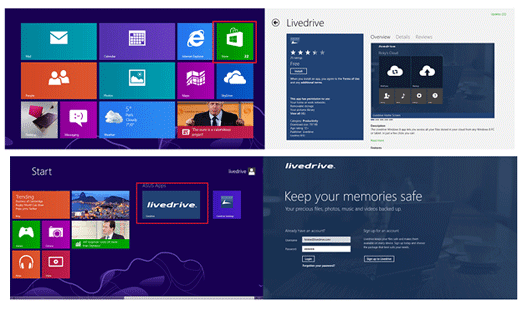
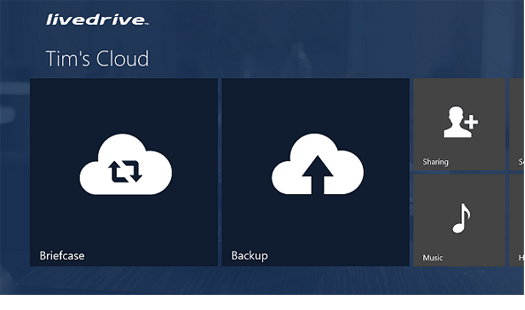
Windows 8 Phone Users – Where Can I Download the App?
Currently the Windows 8 app is still in development for a later release.
The Livedrive Windows 8 app supports Windows 8 computers and tablets.
For more information on the Windows 8 app, please click here.
