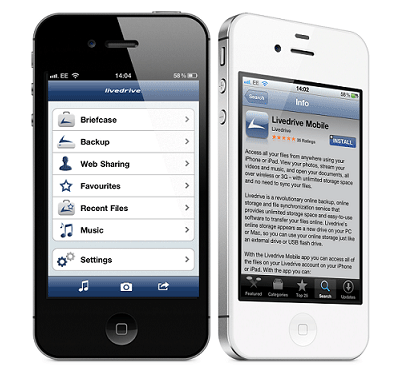Getting Started with Mobile Apps
iOS (iPhone & iPad) Guide
How to Upload Pictures From Your iPhone or iPad
The Livedrive iOS app allows you to upload pictures taken with your device directly to your Livedrive Briefcase.
To upload your pictures:
- Login to your Livedrive Cloud account using the app.
- Click on the camera icon
- Upload From Album or Upload From Camera
Once you selected a picture, Livedrive will upload the file into your Briefcase. The file will then accessible via your web portal and desktop.
Please note: You must ensure that you have either a Briefcase only, Pro Suite or Business account to upload pictures. Currently the app only allows pictures to be upload rather than documents.
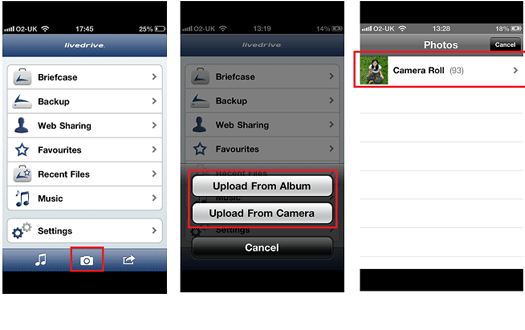
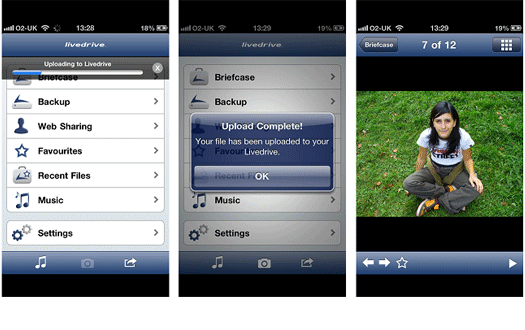
Where can I find the iPhone or iPad app? - How to install
You can install the Livedrive iOS app through the App Store.
To install:
- Open the App Store and search for Livedrive. Make sure you install the program by Livedrive Internet Ltd
- Click Install