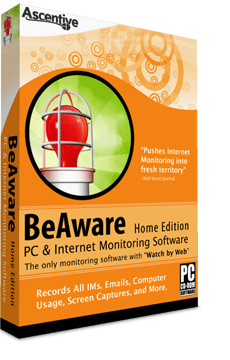BeAware
PC & Internet Monitoring Software
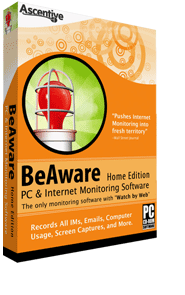
Supervise Internet Use |
Watch your home PC Anytime, Anywhere |
Monitor Chats & Emails |
Extremely safe and easy to use! |
BeAware |
|
| Online Discount | -$30 |
| Total Price | $59.95 |
 30 Day Money Back Guarantee
30 Day Money Back Guarantee
If you are unhappy with your PC’s results, contact us for a refund.
 |
BeAware is developed by | 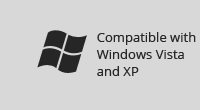 | 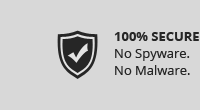 |
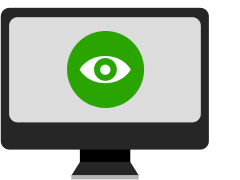 |
Easy-to-use Supervision & Monitoring SoftwareBeAware is the only monitoring solution that lets you monitor all activity on your home PC in real-time over the web with Watch-by-Web™. This convenient feature allows you to access BeAware records for your home computer anytime, from any Internet connection. You can view chats as they occur, read e-mails, view instant screenshots, and more! |
Get Started with BeAware!
Download and InstallEasily purchase and install BeAware using Ascentive's Easy-Install™ by clicking the 'Buy Now ' button above. After you have downloaded and installed BeAware, simply set alerts and begin monitoring. |
Monitor your PC UndetectedInform your household that BeAware is installed on your PC and set it to display warnings during chat sessions and web browsing, or run BeAware in Stealth Mode. Either way, enforcing responsible web-use habits is important for every household. |
Login Via the InternetWith Watch-by-Web™ for remote monitoring, BeAware lets you view chats in real-time, read emails, and browse hand-in-hand with your loved ones. The user-friendly feature runs in your Internet browser, so you never need to download or install additional features. |
Keep tabs on your child or spouse on your PC!BeAware monitoring/surveillance software allows you to monitor EVERYTHING users do on your PC – in total stealth. When you download and install BeAware on your PC, it’s on the job 24/7 monitoring all Internet activity. Whenever you like, simply log on to any computer with Internet access, and you’ll be able to view all PC activity. |
BeAware At-A-Glance | ||
Watch-By-Web is a Monthly Subscription Service, | No installation necessary, simply log-in to the Watch-by-Web service from any computer with an Internet connection. | |
Works with BeAware Home Edition to give you added flexibility. | Perfect for working parents, and convenient for anyone who is on-the-go. | |
Features of BeAware |
||||
Ascentive’s Easy-Install™ |
Relationship Profiler |
Stealth Option |
Private Time Feature |
|
Automatic Keyword Alerts |
Slide show Playback |
Watch-by-Web™ Remote Monitoring |
||
 | A word from our satisfied customers! | |
Teri Martin |
Sharon Collins | |
Kristine S. |
Jane Harris |
|
Frequently Asked Questions
Q: What does BeAware do? A: BeAware monitors all computer activity by showing you exactly what appears on the screen as frequently as you set it to do so. BeAware is compatible with Windows 95, 98, ME, NT, 2000, XP and Vista. |
Q: Can customers use BeAware to monitor other computers? A: With the latest release of BeAware, customers can REMOTELY install BeAware on other computers of the same network (you must have admin privileges to perform a remote install). This is great for supervisors with an office full of employees who use the Internet. |
Q: What programs can BeAware record for chats, emails, etc.? A: In addition to capturing all activity using Screen Watch, BeAware allows customers to record emails and chats as text files and record visited web site addresses. Here are the programs that these special BeAware features record Webmail Sent and received email • Internet Explorer required • Yahoo! Desktop Email Clients Sent Emails • Outlook • Outlook Express (Version 5+) • Eudora |
Q: Does BeAware have a “stealth mode”? A: In fact, BeAware runs totally in secret by default. The program won't display in the system tray or task bar while it's running and it does not make any sounds. Other ways customers can keep BeAware from being detected:
|
System Requirements Compatible with Windows Vista and XP. | |
 |
 |
32-Bit1 GHz 32-bit (x86) processor 512 MB RAM |
32-BitPentium 233 MHz processor |
64-Bit1 GHz 64-bit (x64) processor |
|


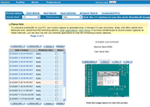
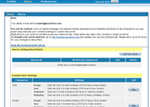
 I love the BeAware program... I do enjoy the program very much. BeAware did confirm my suspicions of what was happening on my computer while I was not there. My children are also at the crucial age of me having to know what they are up to. This program has been awesome for that. Have a wonderful day.
I love the BeAware program... I do enjoy the program very much. BeAware did confirm my suspicions of what was happening on my computer while I was not there. My children are also at the crucial age of me having to know what they are up to. This program has been awesome for that. Have a wonderful day.