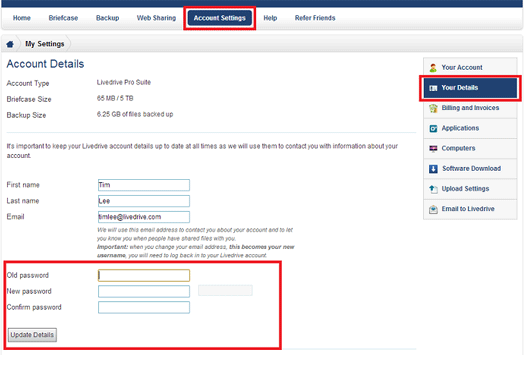Billing
My Account
Checking My Next Payment Date
Checking your renewal date couldn't be easier!
You can confirm your billing details, including the renewal date and amount through the web portal.
To check when your Livedrive account will renew:
- Click on Account Settings
- Then click on Billing to see the amount and due date of the next payment.
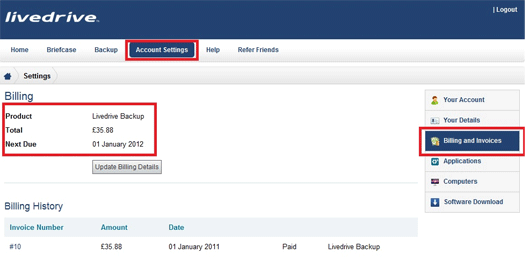
You can also verify the card details by going to Update Billing Details for security purposes only the last 4 digits of the card are visible
If we are unable to take a payment, your account will temporarily suspend and an email will be sent to advise you of this. Access to the portal will be restricted other than to allow you to update billing details if you still require the account.
Where Can I Find My Invoices?
All invoices can be found within your web portal.
To view your invoices:
- Click on Account Settings
- Then click on Billing and Invoices
- Click on the invoice number to display your invoice.
Invoices can also be downloaded or printed as pdfs.
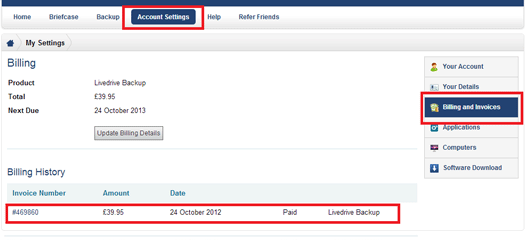
Can I Change My Billing Cycle?
You can request to change your subscription billing cycle from monthly to yearly or vice versa. The change will occur upon the anniversary of your renewal.
To change your billing cycle, please call Ascentive's friendly support team at 1-215-989-4173
How Can I Upgrade To a Business Account?
We do not have an upgrade option available through the site however we can assist you with setting up a Business account.
To set up your new business account:
- Sign up for a Business account (Express or Standard) Please ensure that you register with the same name and postal address. You will need to use a new email address (or change the email address on your existing account).
- Set up your new account by signing with your business credentials via your desktop software. *see 'Signing into Livedrive using a new account'
- Select your files for backup and/or briefcase/team folders. Any data held previously held in your original Livedrive Cloud account will need to copied or download to a local/external hard drive before closure of the account.
Once your new account is created, you will need to add your data into your briefcase/team folders and/or reselect your files to be backed up. Due to our file de-duplication technology files you have already uploaded will appear in the transfer queue and then upload almost instantly. - Once your satisfied that your files have been re-transmitted, please contact our support team by calling 1-215-989-4173, and state that you wish to cancel the account. Once the account is closed, all data will be deleted and inaccessible from the account.
Signing into Livedrive using a new account
- Click on the Livedrive icon
- Click on Settings (Windows) or Preferences (Mac)
- Then Manage Users
- Add User (Windows) or click on the + button (Mac)
- Enter credentials
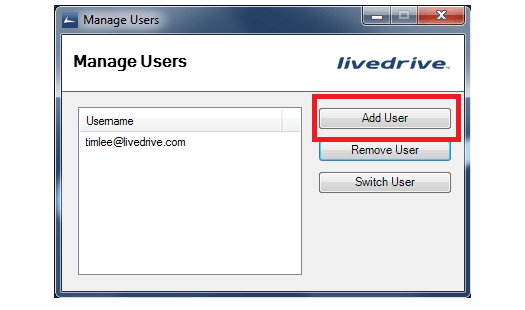
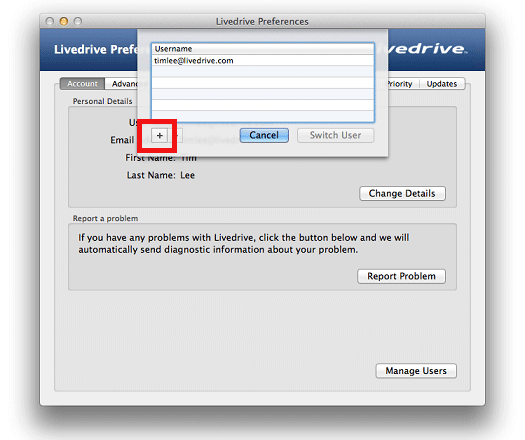
Refund?
This will depend on the nature of the original account. Please contact our support team by calling
1-215-989-4173 to investigate whether we can apply a pro-rata refund of the remaining cost to the new Business account.
How Can I Upgrade My Account?
Upgrades can be found within your web portal. In order to upgrade your account click on Account Settings tab.
If you have Backup or Pro Suite account you can add additional devices to backup and/or NAS devices.
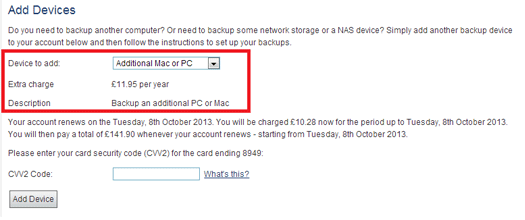
If you have Briefcase account you can add additional storage space.
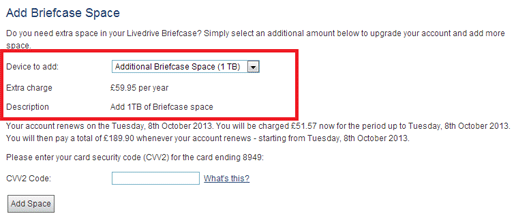
You can also upgrade to Pro Suite (backup and briefcase).
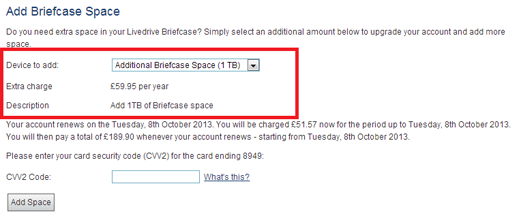
Can I Downgrade my Account?
Unfortunately it is not possible to downgrade, switch or migrate accounts.
If you wish to change from Backup to Briefcase, from Briefcase to Backup, or downgrade from Pro Suite you will need to cancel your account and then re-sign up for the account type you wish to switch to. Any data held in your briefcase will need to copied or download to a local/external hard drive before closure of the account.
Once your new account is created, you will need to add your data into your briefcase and/or reselect your files to be backed up. Due to our file de-duplication technology files, provided you select the same data, the files you have already uploaded will appear in the transfer queue and then upload almost instantly.
Closing your account will permanently delete your data, please ensure you have local copies of your files.
We appreciate this may be an inconvenience, however you will be eligible for a 14-day free trial with the new account.
For further assistance on downgrades, please contact our support team by calling
1-215-989-4173.
How Do I Stop The Automatic Renewal?
Unfortunately it is not possible to downgrade, switch or migrate accounts.
If you wish to change from Backup to Briefcase, from Briefcase to Backup, or downgrade from Pro Suite you will need to cancel your account and then re-sign up for the account type you wish to switch to. Any data held in your briefcase will need to copied or download to a local/external hard drive before closure of the account.
Once your new account is created, you will need to add your data into your briefcase and/or reselect your files to be backed up. Due to our file de-duplication technology files, provided you select the same data, the files you have already uploaded will appear in the transfer queue and then upload almost instantly.
Closing your account will permanently delete your data, please ensure you have local copies of your files.
We appreciate this may be an inconvenience, however you will be eligible for a 14-day free trial with the new account.
For further assistance on downgrades, please call our support team.
How Can I Cancel My Account?
We're sorry to hear that you wish to close your account. You cancel your account at any time by submitting a ticket to our billing department.
Cancellations are with immediate effect and cannot be future dated. If you wish to cancel at a future date, we suggest contacting our billing department closer to the time you wish to close your account.
As closed accounts cannot be reopened, here are things to check before closing your account:
- Having technical issues that you can’t solve? Why not check the rest of our support articles for more information. If you are still experiencing issues, why not ask our technical support team for further assistance.
- Check that you have downloaded any data you wish to keep. Once the account is closed, all data will be deleted from Livedrive servers and will not be accessible.
To restore backup files: Use the Restore Client (Windows) or Restore from Backup (Mac)
To restore briefcase files: Copy your local files from your briefcase to your local or external hard drive. Ensure that the files are local copies and not online files (.ld extension)
Call Our Support team to Cancel
To cancel your account, please contact our support team by calling 1-215-989-4173 with your reasons why you wish to cancel.
Why was My Card Declined?
Unfortunately Ascentive does not receive any details why a transaction fails.
If your card continues to fail we recommend trying another card.
Please note that we only accept payments via Visa, Mastercard, American Express, or Discover/Novus.
How Do I Install Livedrive on Another Machine?
You can download the software from the web portal to any machine.
You may need to add additional devices to your account. You can verify how many devices you are able to backup, and add additional devices, through the Account Settings tab of the web portal.
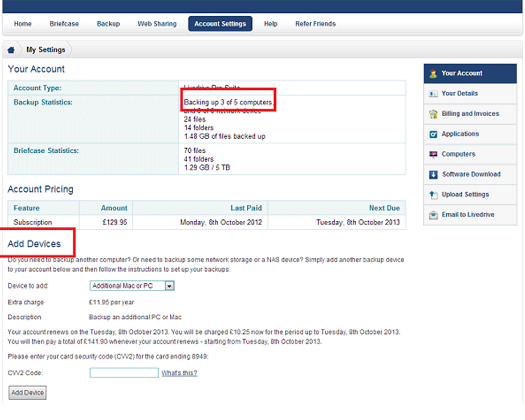

How Do I Upgrade From a Free Trial to a Paid Account?
Home and Business accounts can be tried for two weeks free - no payment required until your account expires!
Once your free trial* expires, your account will temporarily suspend to allow a payment to be made if you wish to continue with the service. Your data will not be deleted during suspension.
To continue with the service,
- Login to your web portal
- Click on Account Settings and then click on Billing and Invoices
- Enter your card details
- Select your billing cycle (monthly or yearly)
A payment will be taken immediately and your account will reactivate if you account is in suspension.
If you require any billing assistance, please call our support department.
Can I Cancel in Advance?
Cancellations are with immediate effect and cannot be future dated.
If you wish to cancel, we advise you to contact our support team nearer the time you wish to close your account.
Cancellations must be sent prior to your renewal date to stop any further billing.
Please note: If cancellations are sent after your renewal date, as per terms of service we do not issue pro rata refunds.
Why is My Account Suspended?
As part of our terms of service we automatically renew on the anniversary of the account creation. If a payment cannot be taken on the renewal date, the account will suspend until a payment can be taken.
During the account suspension, no data is affected.
The account will remain suspended for 30 days to allow a payment to be made. After 30 days if no payment is made to reactive the account, the account will automatically closed and all data will be deleted. Once an account is closed it cannot be reopened.
To reactive your account, login to your web portal or dashboard, and update your card details.
A payment will be taken immediately and your account will reactive.
How to Reset your Livedrive Password
You can reset your password with your web portal.
To reset your password,
- Login to your web portal
- Click on the Account Settings tab
- Select Your Details
- Enter your old password
- Enter your new password and confirm
- Click Update Details to reset