Getting Started with Livedrive Backup
Web Portal for Backup
How To Restore a Previous Version of a Backed Up File
When a file is edited or amended a file selected for backup on your computer, Livedrive will upload the full file and save the file as another version.
Livedrive keeps up to 30 versions of a file...and you can restore any of these versions at any time from your web portal!
- Login to your web portal
- Click on Backup and navigate through to the location the file
- Double click on it to open the file
- Select the version you wish to restore by clicking download
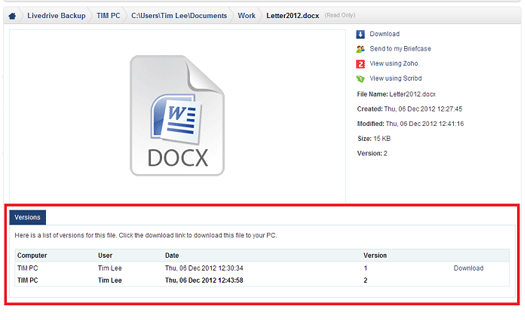
Can I Edit, Delete or Upload Files Online with Livedrive Backup?
Livedrive Backup is designed to be a mirror copy of your local computer files. Livedrive keeps an exact copy of the file(s) online, therefore files cannot be edited, deleted or uploaded online via your web portal.
If you want to the ability to edit, move, delete or rename files online, please try Livedrive Briefcase - our powerful access-anywhere service.

Viewing Your Backed Up Files
The files that you have backed up are all available from your secure web portal.
Simply login with your Livedrive account e-mail address and password, and click on the Backup tab - you'll be able to browse your files just like your computer.
You can download single files, stream your movies and/or music*.mp3 and no DRM , view your office documents and display your photos right from within your web browser!
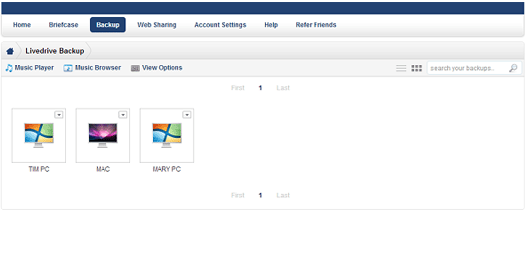
View your backed up files
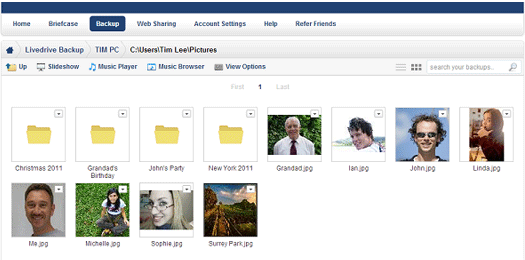
View your backed up files
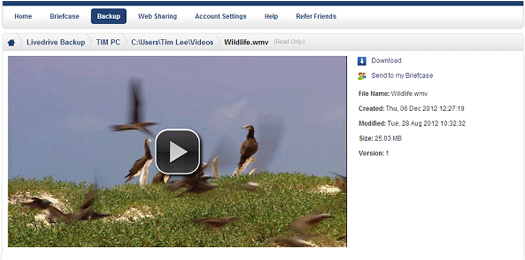
View your backed up files
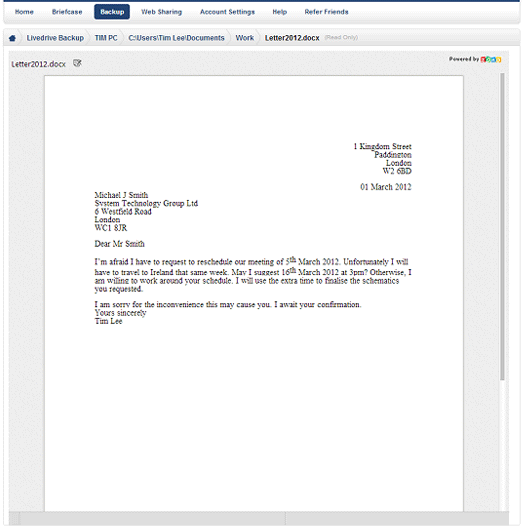
View your documents
