General Information
Livedrive Services
What is Livedrive Briefcase?
Livedrive Briefcase is our flexible and innovative access-anywhere product, that lets you access your files wherever you go, and see the same files on all of your PCs. It is storage space on our servers that can be used to keep files synchronized across multiple locations, or to simply store files online without keeping a copy on your local machine.
As it is shared between all of your computers, and accessible from anywhere online, it is a great place to put the files that you use most regularly.
The Livedrive Desktop software can be set to keep your Briefcase files on your hard drive as well as online, and you can access them at any time through a drive on your computer.
Once the software is installed you can use your Briefcase files just like any normal file on your computer. Because these files can be locally cached on your hard drive, as well as online, you will be able to use them when you're not connected to the internet.
You can use files in your Briefcase like any normal file, but with the added benefit that if you change a file on one computer it is automatically updated on all the other computers with the same Livedrive account. You can view, edit or add files to your Briefcase anywhere in the world from your web browser.
Livedrive keeps up to 30 versions of files uploaded to the servers so you can revert to a previous version if you made an incorrect change to a file and saved over the original.
Livedrive keeps any deleted files for 30 days to allow for recovery in the case of accidental deletion.
Please note: The changes made to files within the Briefcase do not sync back to the original location of the file. For example, if you make a change to a file on your local hard drive, the changes will not be synced to the same file in the Briefcase.
What is Livedrive Backup?
Livedrive Backup is a very simple and powerful online backup solution.
You choose which folders you want to backup, and Livedrive Backup will upload your files and protect the contents of those folders - it keeps a mirrored copy of your files securely online so that you can retrieve them at any time if they are lost or damaged.
Files that are selected for backup are stored securely with Livedrive and can be accessed and restored through the web portal or restored using our Restore Software.
As Livedrive Backup just makes a copy of the selected files from your machine to the cloud there is no additional space used on your hard drive.
The Desktop Software installer will take you step by step through setting up your backups - it's so easy to configure...just follow the on-screen instructions.
Livedrive keeps up to 30 versions of files uploaded to the servers so you can revert to a previous version if you made an incorrect change to a file and saved over the original. Livedrive also keeps any deleted files for 30 days to allow for recovery in the case of accidental deletion.
Please note: Livedrive Backup is not to be used for archiving. You must at all times hold an original copy of the data in the original location on the system it was backed up from. If you delete files from your computer that have been backed up we will remove the corresponding backup from our servers.
What is Pro Suite
Livedrive Pro Suite combines Backup and Briefcase, and also allows you to use FTP, SFTP and/or WebDAV to transfer data to the Briefcase.
With your Pro Suite package you get unlimited online backup of 5 computers and you get all the power of Livedrive Briefcase with 5TB of cloud storage space. So you can protect all of your files, sync them between your computers, share files with friends and family, and access them from anywhere.
Please note: FTP, SFTP or WebDAV can be used to copy data to Briefcase. If you wish to use this functionality to copy data from a NAS device, this should be set up as an archive or replacement for your NAS. However if you wish to sync your NAS files with Livedrive servers, we recommend using Livedrive Backup with a NAS bolt on.
What is De-Duplication?
Livedrive gives each file a hash which is essentially its own fingerprint.
When you select a file or folder to backup the software searches for files which have the same fingerprint or hash, and if it already exists on our servers, it will copy the file instead of getting the Livedrive software to upload the file again.
Even after you have deleted files and folders, they remain on our servers for 30 days, and after this time are permanently removed.
Using this technology (de-duplication) we prevent customers having to upload entire files and folders they may have previously uploaded to our servers.
What is the Difference Between Livedrive Backup and Livedrive Briefcase?
Livedrive Backup
Livedrive Backup is a very simple (yet powerful) online backup solution. You choose which folders you want to backup, and Livedrive backup will work in the background to protect the contents of those folders while you work. You can set it up and Livedrive will do the rest!
Once the initial backup is complete, Livedrive will run scheduled scans of your files every x hours, between certain times or real time (depending on your selection in manage backup settings). Only files that have changed will be uploaded and saved as a new version within your web portal.
Note: Livedrive Backup is not to be used for archiving. You must at all times hold an original copy of the data in the original location on the system it was backed up from. If you delete files from your computer that have been backed up they will be removed from the corresponding backup from our servers. You have 30 days to restore any deleted files.
Livedrive Briefcase
Livedrive Briefcase is our flexible and innovative access-anywhere product, that lets you access your files wherever you go, and see the same files on all of your PCs. Livedrive Briefcase will change the way that you view files - no longer are they static objects on one computer, but they go with you wherever you go and you never need be without them again.
The briefcase allows you to access the same files from any computer provided that you have Livedrive installed or via the web portal. Using briefcase requires you to copy into the briefcase where they will be uploaded to the cloud and synced to all your computers. You can also store files within your briefcase as online files - meaning you can maintain what's left of your computer's local hard drive space and storing terabytes of data!
Can I Stream My Videos?
With your Livedrive Cloud account, you can stream video media files through your web portal or mobile applications.
Please note that Livedrive will only stream videos that are under 1.5GB, and with no DRM.
The following video types are supported: .MOV, .WMV, .MPG, .3GP, .AVI, .MP4, .M4V, .MKV, .OGM, .FLV, .ASF

How Do I Contact Support? – Livedrive Customers
Our friendly support team is standing by to help you 24/7. To contact our customer support, call the number here 1-215-989-4173
How to Reset your Livedrive Password
You can reset your password with your web portal.
To reset your password,
- Login to your web portal
- Click on the Account Settings tab
- Select Your Details
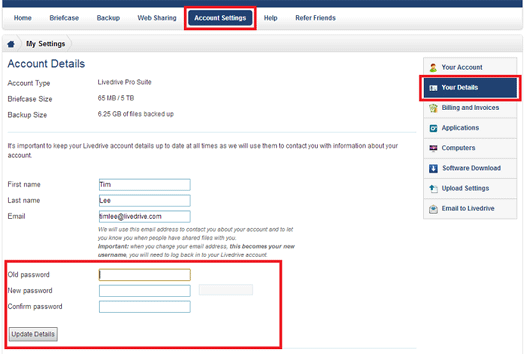
- Enter your old password
- Enter your new password and confirm
- Click Update Details to reset
