Getting Started with Livedrive Backup
General Information
What is Livedrive Backup?
Livedrive Backup is a very simple and powerful online backup solution.
You choose which folders you want to backup, and Livedrive Backup will upload your files and protect the contents of those folders - it keeps a mirrored copy of your files securely online so that you can retrieve them at any time if they are lost or damaged.
Files that are selected for backup are stored securely with Livedrive and can be accessed and restored through the web portal or restored using our Restore Software.

As Livedrive Backup just makes a copy of the selected files from your machine to the cloud there is no additional space used on your hard drive.
The Desktop Software installer will take you step by step through setting up your backups - it's so easy to configure...just follow the on-screen instructions.
Livedrive keeps up to 30 versions of files uploaded to the servers so you can revert to a previous version if you made an incorrect change to a file and saved over the original. Livedrive also keeps any deleted files for 30 days to allow for recovery in the case of accidental deletion.
Where Can I Download the Software? How Do I Get Updates?
The Livedrive software is available for Windows and Mac computers.
You can download the software from the web portal, either on the Home page or click on Account Settings tab, and then click on Software Download.
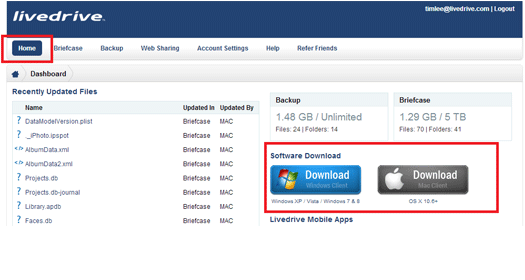
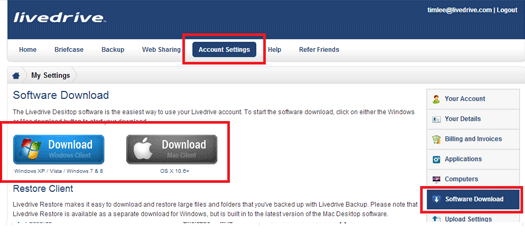
You can make sure you have the latest version of the software by opening the Livedrive Control Panel and choosing theUpdates tab, and then clicking on the Check for Updates button or by downloading the versions from your web portal.
Linux Users
We do not have a Linux client.
