General Information
Livedrive Accounts
What Does Unlimited Storage Space Mean?
Our backup accounts come with unlimited online storage.
Unlimited storage space means that you can store as much data as you want on your Livedrive Cloud account without worrying about it - and can therefore backup your important data files, no matter the amount of data.
Many of our customers store hundreds of gigabytes, some store over a terabyte. We don't limit the amount you backup, nor do we restrict the amount you can upload or download to the Livedrive servers (the bandwidth).
You really can use Livedrive as much as you want!
Is There a Free Version of Livedrive?
Ascentive offers a 30-day free trial of LiveDrive Backup with the purchase of PC SpeedScan Pro.
For more information on your free trial accounts please visit Ascentive’s website here or contact our support team through our support site, linked here.
How Can I Cancel My Account?
We're sorry to hear that you wish to close your account. You cancel your account at any time by contacting our support team via the number on our support site, linked here.
Cancellations are with immediate effect and cannot be future dated. If you wish to cancel at a future date, we suggest contacting our billing department closer to the time you wish to close your account.
As closed accounts cannot be reopened, here are things to check before closing your account:
1. Having technical issues that you can’t solve? Why not check our knowledge base for articles. If you are still experiencing issues, why not ask our technical support team for further assistance.
2. Check that you have downloaded any data you wish to keep. Once the account is closed, all data will be deleted from Livedrive servers and will not be accessible.
To restore backup files: Use the Restore Client (Windows) or Restore from Backup
Can I Run Multiple Livedrive Accounts on One Computer?

Got multiple Livedrive accounts? Want to backup the same computer on both accounts?
You can set up your Livedrive software to switch between different Livedrive accounts using the Manage Users function in your Livedrive control panel.
For Windows users, click here for more information on using Manage Users.
For Mac users, click here for more information on using Manage Users.
Alternatively you can set different user profiles on your computer to connect to different Livedrive accounts.
Please note that you cannot connect to multiple Livedrive accounts simultaneously.
Can I Run Livedrive With Different Computer User Logins?
You can use Livedrive on different user logins.
Each user will need to configure Livedrive on their user profile by downloading the software. You can then either use the same Livedrive account on all user profiles, or pay for individual ones.
If you are using the same Livedrive account then each user is seen as a new computer and you may need to add additional devices through the web portal, in the Account Settings tab (Home Users).
For Business users, the number of computer backups are determined within your Admin portal.
How Do I Upgrade From a Free Trial to a Paid Account?
If you have signed up for a free trial, no further action is necessary. The payment information submitted during the free trial sign-up process will be used to bill you at the end of your free trial period.
If you wish to update your payment information, please contact our support team through our support site, linked here.
How Do I Contact Support? – Livedrive Customers
Our friendly support team is standing by to help you 24/7. To contact our customer support, call the number here 1-215-989-4173
How to Reset your Livedrive Password
You can reset your password with your web portal.
To reset your password,
- Login to your web portal
- Click on the Account Settings tab
- Select Your Details
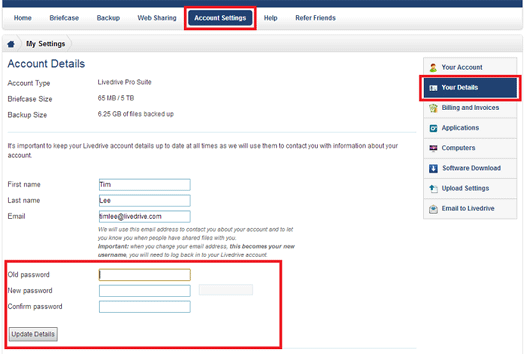
- Enter your old password
- Enter your new password and confirm
- Click Update Details to reset
