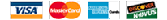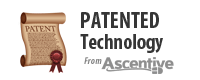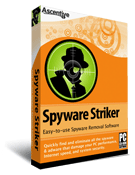
|

|
Overview
What makes our spyware definitions the best in the industry?
When it comes to spyware software you want the best protection available. There are just too many invasive and malicious programs lurking on the web to trust your privacy and your data to a marginal virus product. At Ascentive we can say with confidence that our Spyware Striker Pro spyware application is among the best in the industry.
- Our definitions database incorporates leading edge definitions that can identify viruses as early as the first day they're released on the public.
- Our definitions database has outperformed those from McAfee, Norton, AVG, and Kaspersky in the independent flash tests conducted by The Malware Research Group in 2011.
- Our spyware detection library has been awarded the VB100 award from Virus Bulletin the last 4 quarters in a row, detecting 100% of viruses used in each test without a single false positive.
What is a spyware definition anyway?
Sure, everybody knows what a computer virus is...but what is a virus or spyware definition? Just like the definition you might find in a dictionary for a word or phrase, a spyware definition is a description of a type of virus, spyware, or malware that your spyware software uses to identify spyware on your computer. By running the various files on your computer through its spyware definitions database your anti-spyware software can identify and remove the spyware on your computer.
Eliminate Dangerous Spyware and Malware in three easy steps:
![]()
- Download and Install our Free Spyware & Adware Scan.
Spyware Striker is now available to try for free. Simply download the free scan by clicking the red button above, and follow Ascentive's Easy-Install™ that guides you step-by-step through set up. - Scan your PC for Dangerous Programs.
In just one click, Spyware Striker will perform a deep scan to reveal all the spyware found that can log your personal information and annoying malware programs that use valuable system resources behind-the-scenes of your computer. - Clean your PC in just one click.
Once you have seen all the behind-the-scenes programs that are taking up space on your system, you can easily clean and secure your PC by purchasing one year subscription to run Spyware Striker. There is no additional installation required, and satisfaction is guaranteed. If your PC doesn't run faster than before, simply contact us in 30 days for a full refund.
Ascentive’s spyware remover software is easy to download and install, and even easier to use. There are no complicated settings, no confusing manuals to read and no annoying 3rd party ad popups. With a simple one-click download and step-by-step Easy-Install, our spyware software is the perfect solution to get your PC up to speed.
Strike at the source of a Slow PC.
There are many dangerous Spyware, Malware, and Adware programs. These programs can also cause system slow-downs and instability by constantly running behind-the scenes. If your computer is very slow during start-up and new windows instantly pop-up each time you restart, you might be affected. By removing these annoying programs from your system you can improve PC performance, and even speed up your Internet browsing. Take our FREE Spyware & Malware Scan now to find out what is slowing you down.
Compatible with:
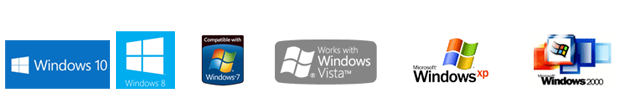
Features and Benefits
Find out what is lurking behind-the-scenes of your PC
Spyware and Malware threaten your PC every time you go online. Whether browsing the web, checking email, or downloading music, the threat of an invasive program is always looming. Virus programs catch the most common viruses, but often times new spyware and malware threats slip through the cracks. Even worse, the most common Adware programs that affect your PC are sometimes permitted by anti-virus programs mistaken for advertising software. Common signs for spyware, malware, and adware include a slower system start-up, error messages, pop-ups, sluggish Internet, and unknown shortcuts added to your desktop and browser.
Because anti-virus programs and firewalls can miss dangerous threats, Spyware Striker performs a deep scan of your PC to strike directly at the source. Spyware Striker quickly removes all the dangerous programs it found that may have slipped through the cracks. To find out what is slowing you down, run our FREE Spyware & Malware Scan.
Strike at the source of a Slow PC.
There are many dangerous Spyware, Malware, and Adware programs. These programs can also cause system slow-downs and instability by constantly running behind-the scenes. If your computer is very slow during start-up and new windows instantly pop-up each time you restart, you might be affected. By removing these annoying programs from your system you can improve PC performance, and even speed up your Internet browsing. Take our FREE Spyware & Malware Scan now to find out what is slowing you down.
- Spyware and adware cookies
- Spyware that starts automatically
- Spyware hiding in "Class ID" objects used by Windows apps to run various functions
- Deep-rooted spyware using Spyware Striker's "Deep Scan" feature
- Familiar Windows Look-and-feel
- System Tray Icon
- Simple Username & Password Activation (No long product keys)
- Automatic Scan Schedule
- One-click Backup and Restore
Ascentive’s spyware remover software is easy to download and install, and even easier to use. There are no complicated settings, no confusing manuals to read and no annoying 3rd party ad popups. With a simple one-click download and step-by-step Easy-Install, our spyware software is the perfect solution to get your PC up to speed.
Testimonials
Since 1998, Ascentive Software has been used by hundreds of thousands of people and businesses, with registered customers in over 55 countries.
Our wide range of products include ActiveSpeed a leading internet optimizer and web accelerator, PC Speedscan Pro performance software for registry error repair, PC Scan & Sweep performance software for junk file removal, Spyware Striker spyware removal software for protection against the threats of Spyware and Malware, and the BeAware Internet Monitoring software which provides supervision and protection for your family, children and employee's internet usage.
“I have had many virus and spyware attacks. Your software has saved me more times then I can count. Thx...”
Phil Dana, Chapel Hill NC USA

“I have had a lot of trouble with spyware and I had a product from you that helped me a great deal.”
W. Stephenson, none Oregon USA
FAQ
Why do I need Spyware Striker Pro
I already have anti-virus software, can I use Spyware Striker?
Why do I have to log in?
How often should I run Spyware Striker Pro?
How do I use Spyware Striker Pro?
Answer: The longer you have your PC, the more likely you are to have dozens of spyware and adware programs accumulated in various hidden corners of your system. These programs cause system slow-downs and instability by constantly running behind-the-scenes. The results of spyware and adware vary, but can include:
- Hijacked browsers
- Pop-up ads displayed
- Slow browsers & PC
- Reset home pages
- Changed search results
- Toolbars added to your browser
- Increased spam in your email’s inbox
Answer: Yes! Spyware Striker is used to find and eliminate harmful programs that have been found infecting your PC, especially dangerous programs that your anti-spyware software didn't catch. Most anti-spyware software has exceptions to let low-risk adware and spyware onto your computer, and often older anti-spyware programs can miss viruses that are new.
Answer: For our subscription-based programs, we require our customers to login before using the software to confirm the authenticity of the user. In other words, we need to know it’s you!
Answer: To put it simply, more often is better. You can have Spyware Striker Pro set to automatically activate every day at startup or you can manually run it when you choose. If you use the computer every day, the program should be run a few times a week at minimum. You'll be surprised at what you find.
Answer: After successfully downloading and installing your software open the program (click Start and scroll to Programs --> Ascentive --> SpywareStriker) and click “Scan Now”. When your software has completed its scan, click on “Review” to look over the found errors, and “Fix” to remove them from your machine.
Spyware Striker System Requirements
Your computer must meet the following system requirements in order to run the application effectively:
Supported Operating Systems & Minimum hardware requirements:
| Windows XP Professional SP2+ (32 & 64-bit) | Windows 2003 Server (32 & 64-bit) |
Windows Vista (32 & 64-bit) |
|---|---|---|
| 1 GHz processor or faster | 1 GHz processor or faster | 1 GHz processor or faster |
| At least 512 MB of RAM (1 GB is recommended) | At least 512 MB of RAM (1 GB is recommended) | At least 512 MB of RAM (1 GB is recommended) |
| At least 300 MB of available space on the hard disk | At least 300 MB of available space on the hard disk | At least 300 MB of available space on the hard disk |
| Windows 7 (32- & 64-bit) | Windows Server 2008+ (32 & 64-bit) |
Windows 8 (32 & 64-bit) |
| 1 GHz processor or faster. | 1 GHz processor or faster. | 1 GHz or faster with support for PAE, NX, and SSE2 |
| At least 1 GB of RAM (32-bit) or 2 GB of RAM (64-bit). | 2 GB of RAM or higher | At least 1 GB of RAM (32-bit) or 2 GB of RAM (64-bit). |
| At least 300 MB of available space on the hard disk | At least 300 MB of available space on the hard disk | At least 300 MB of available space on the hard disk |
| Windows 8 (64 bit) | Windows 10 (32 bit) | Windows 10 (64 bit) |
| 1 GHz processor or faster with support for PAE, NX, and SSE2 |
1 GHz processor or faster with support for PAE, NX, and SSE2 |
1 GHz processor or faster with support for PAE, NX, and SSE2 |
| 2 GB RAM or higher | 1 GB RAM or higher | 2 GB RAM or higher |
| Windows Small Business Server 2011 |
Notes | |
| Quad core 2 GHz 64-bit (x64) processor or faster | Windows 95, 98, ME, NT 4, Win 2000, XP with SP1 or older, Macintosh or Linux computers are not supported | |
| 8 GB or higher | ||
| At least 300 MB of available space on the hard disk | ||
| Other Requirements |
|---|
| Keyboard and Mouse |
| Monitor with Super VGA (800 x 600)or higher resolution |
| Microsoft Internet Explorer 6.0 or higher |
| Internet access for definitions updates (Broadband recommended) |
| User Rights |
|---|
| Administrator |
| Supported E-Mail Clients (Applies to E-mail Protection) |
|---|
| Outlook 2000+ |
| Outlook Express 5.0+ |
| Windows Mail on Vista |
| Windows Live Mail |
| SMTP/POP3 (Thunderbird, IncrediMail, Eudora, etc.) |
| SSL supported in Outlook and Outlook Express only. |