Product Support
BeAware User Guide
IV. BeAware Monitoring
5. MailWatch
You'll know every step they make now that BeAware's MailWatch is on duty secretly recording all of their Email.
BeAware's MailWatch lets you secretly see
and read their Email!
MailWatch doesn't just record email, it databases the times, dates, and email addresses and gives a you FULL history of every single email correspondence. Yahoo! Mail? Hotmail? Outlook Express? BeAware's MailWatch gets it all!
Recording with MailWatch
From the Monitoring Options Menu, click on the Web and Applications tab, then the Emails tab, and check Monitor emails sent and received.
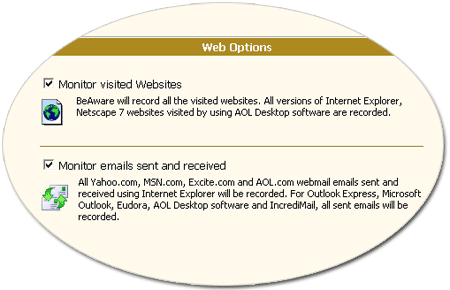
Don't Forget!
To record with MailWatch, make sure you have Enable Monitor checked in the Options Menu:
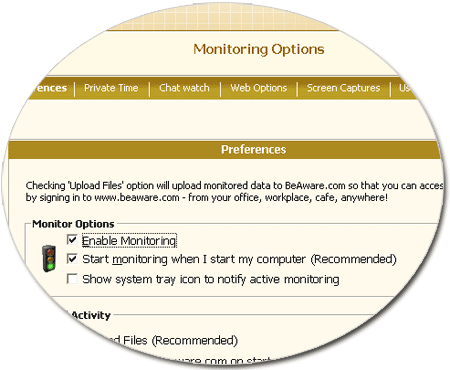
* Also, be sure to have “Start monitoring when I start my computer” checked so no one can disable BeAware by restarting the computer!
