Product Support
BeAware User Guide
III. Using BeAware
3. Set an Admin Password
When you first use BeAware, you are asked to set an Admin Password. This password protects unauthorized users from opening the BeAware program itself. This password is for accessing the local program only and should be different from your normal Ascentive username and password.
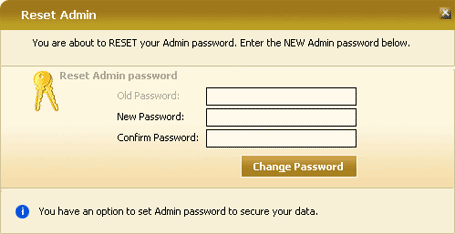
If you do not want to set a password at this time (Ascentive recommends that you do!), just close this window. You can always set one later.
