Product Support
BeAware User Guide
IV. BeAware Monitoring
3. ScreenWatch
The ScreenWatch function is easily one of BeAware's most powerful features. BeAware's ScreenWatch acts like a high-end security camera taking pictures of everything you do on your computer. At intervals and a quality that you set, ScreenWatch takes virtual snapshots of your entire screen.
Nothing can escape BeAware's ScreenWatch — if you can see it, so can BeAware!
You tell BeAware how frequently you want screen captures taken. With your password set, no one will be able to see, access, or delete the images that BeAware has taken — they won't even know they are being monitored!
Open BeAware later to easily navigate through all of the pictures ScreenWatch recorded, or log into BeAware.com and view the screen captures from another computer. It's that easy!
Recording Screen Captures
From the Monitoring Options Menu, click on the Screen Captures tab and check Enable Screen Captures.
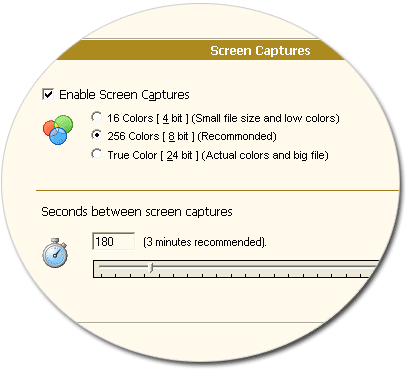
Don't Forget!
To record screen captures with BeAware, make sure you have Enable Monitor checked in the Options Menu:
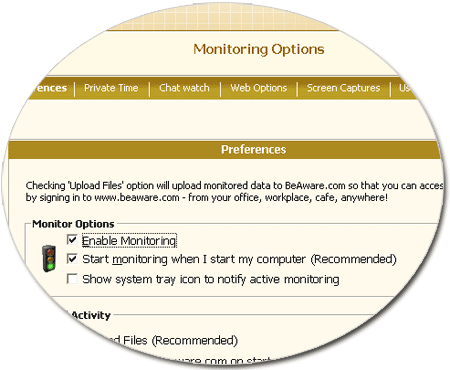
* Also, be sure to have “Start monitoring when I start my computer” checked so no one can disable BeAware by restarting the computer!
