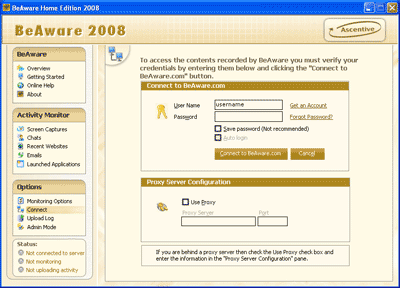Product Support
BeAware User Guide
III. Using BeAware
2. Signing In
In order to use BeAware's Beaware.com web service (which lets you view Chats and Screen Captures remotely via www.beaware.com), you will need to sign in.
To do this, click on the Connect button, found below the Options navigation menu. Options is located the left side of the BeAware application.