Getting Errors Fixed
I am Online but I Cannot Connect
Are you using Windows 95 and seeing, “File not found: ws2_32.dll”?
If so, please click here. Otherwise, please continue:
There are three main reasons why your program would have
trouble connecting to Ascentive:
- Your own Internet is down.
- A firewall or proxy server is blocking Ascentive from reaching the Internet.
- Everything on your end is fine, but Ascentive's servers are temporarily bogged down with heavy traffic or other server problems.
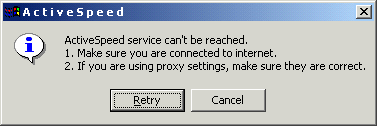
The most probable reason for not being able to connect to our server is because you have a misconfigured firewall (your firewall is blocking access, which is what firewalls are meant to do). There also may have been an unusually high amount of traffic or maintenance work being done on the login server during the time you tried to log in and use your program (in this case, you should just try again a little later).
1. Windows XP users:
Are you a Windows XP user? Windows just released an update for XP called Service Pack 2 (which could have been installed automatically without your knowledge). Service Pack 2 includes a firewall now as part of Windows XP itself. You can check your firewall setting by clicking the Start Menu --> Programs --> Accessories --> System Tools --> Security Center and then clicking on “Manage security settings for: Windows Firewall.” If you need further instructions, please consult Windows help or Microsoft.
2. Software firewall users:
If you are using a software firewall, such as: ActiveDefender, Norton, ZoneAlarm, you will need to contact the manufacturer of the products for instructions on configuring your firewall to allow your Ascentive program access to the Internet.
3. Hardware firewall users:
If you are using a router with your Internet, you may be behind a firewall and you will need to contact your router manufacturer for instructions on configuring access to your Ascentive program.
4. For Windows 95 users:
You may need to update your system with the latest winsock file. You can do that for free here: Winsock 95 Update
5. Tips:
- You must be connected to the Internet to log in and use your subscription program. Please connect to the Internet first, and then sign in. If you use a dial up account to connect to the Internet, you might want to uncheck “auto login” and/or “Start when Windows Starts” to keep your program from dialing your Internet service or attempting to connect when you are not online.
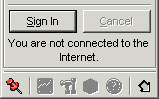 If you use a proxy server, you can enter the proxy server information by right clicking on the icon in your taskbar (next to your computer clock) and select “Proxy Settings.” Ascentive does not have your proxy information. You will need to ask your ISP or network administrator for assistance with any proxy information you have. AOL users may have to ask AOL how to configure this information.
If you use a proxy server, you can enter the proxy server information by right clicking on the icon in your taskbar (next to your computer clock) and select “Proxy Settings.” Ascentive does not have your proxy information. You will need to ask your ISP or network administrator for assistance with any proxy information you have. AOL users may have to ask AOL how to configure this information.- You may also want to make sure you have the latest release of the software. You can download the latest version at any time. Click here for more.

