Product Support
BeAware User Guide
IV. BeAware Monitoring
6. User Activity [See Which Programs Were Used]
Today, many pornography companies make you download specialized programs to view their pornographic imagery instead of using a standard browser like Firefox or Internet Explorer. This is one of the ways kids hide this activity from parents as there will not be a Recent History left in your standard browser.
While BeAware's ScreenWatch reveals exactly what they are seeing, BeAware's User Activity feature creates a list of all programs used and their location on your computer. With BeAware's User Activity, you'll not only know the name of the program and the exact time it was launched, BeAware gives you the exact path to the application on your hard drive so you can track it down and remove it!
BeAware even records every computer restart/boot and login sessions!
Recording User Activity (Programs used)
From the Monitoring Options Menu, click on the Web and Applications tab, then the Launched Applications tab, and check Monitor launched applications.
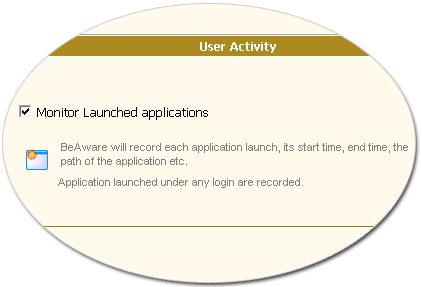
Don't Forget!
To have BeAware record the names and pathnames of applications used on your computer, make sure you have Enable Monitor checked in the Options Menu:
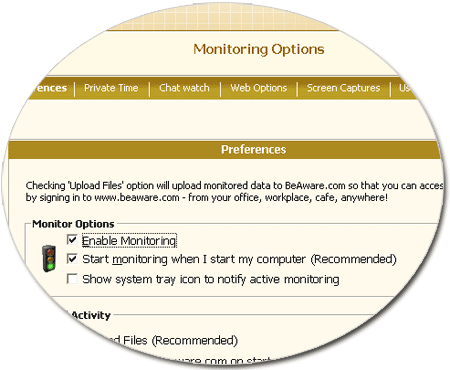
* Also, be sure to have “Start monitoring when I start my computer” checked so no one can disable BeAware by restarting the computer!
