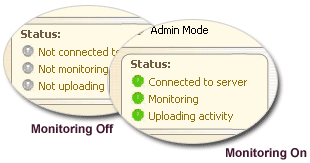Product Support
BeAware User Guide
IV. BeAware Monitoring
1. Monitoring Options
With its variety of features, BeAware is one of the most powerful monitoring tools devised for the home computer and yet remains so easy to use. Take advantage of all of the functions below to safeguard your family:
- ScreenWatch: BeAware will monitor all screen activity and take regular screen captures at pre-determined intervals.
- ChatWatch: BeAware can intercept and save all instant messages sent to and from your computer.
- MailWatch: With this feature, BeAware can track e-mails sent and received by everyone using your computer. You can also monitor each e-mail with BeAware.
- Additionally, BeAware can also monitor and list all of the websites visited on your computer, and every program that has been launched!
Turn Monitoring On!
Before you can do anything else, you will need to open BeAware, and then turn Monitoring on from the Options menu.
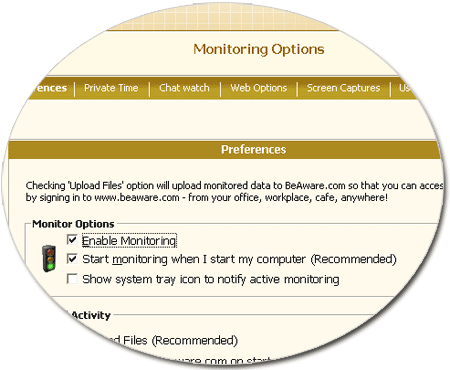
If you look at the bottom section of BeAware's main screen, you can quickly see if BeAware is Monitoring (recording) and if it is connected to BeAware.com.
It is also a good idea to make sure BeAware starts when your computer starts. This way, restarting the computer will not disable BeAware's ability to record activity. Click the checkbox for “Start monitoring when I start my computer” to activate this (see above).