Product Support
ActiveDefender User Guide
Step-by-step instructions for using ActiveDefender
6. Security Manager
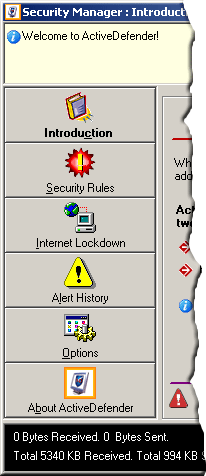

Gain access to ActiveDefender's enhanced security features by opening the Security Window. You can do that by clicking on the Security Manager button on the bottom of your program console (see above).
Click on the links below to view ActiveDefender's Security window functions in detail:
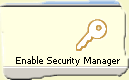
Note:
Some features will be disabled if you have a password set! If you have a password set, click on the Enable Security Manager button to unlock ActiveDefender's Security Manager options.
