Product Support
ActiveDefender User Guide
Step-by-step instructions for using ActiveDefender
1. Quick Start Guide
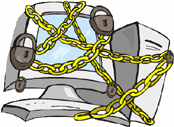
Simple and Powerful security.
ActiveDefender is an easy to use program that does not require any extra hardware installed on your computer and can safeguard your system and private data from hackers and marketing thugs. By simply not giving programs access to the Internet without your knowledge and permission, you can maintain total control.
Secure your data and private information!
ActiveDefender works by examining the data stream (individual data packets), and denying access to suspicious incoming and outgoing traffic. Open the Security Manager window and block specific applications from accessing the Internet, or deny access to any Internet site or port number. You will see a Program Alert whenever a program that you haven't already given explicit permission to tries to use the Internet. By controlling who gets in or out of your computer, you can control your security.
![]()
Get the protection you need today.
As the amount of broadband connections continue to increase, the protection offered by ActiveDefender can become more important in providing 'end point' security to corporations and consumers alike.
Firewall protection has become a 'must have' in today's uncertain world. Hackers are getting smarter and online advertisers are developing better ways to steal private information from your system. With ActiveDefender installed, you can maintain constant protection from data theft or malicious programs that track your every move.
See ActiveDefender in Action. By default, ActiveDefender should open for you automatically when you turn on your computer. If it doesn't, just double click on the ActiveDefender icon on your Desktop. Then sign in with your Ascentive account name and password so that your system can be protected!
Congratulations! You did it. Now ActiveDefender can protect your computer from hackers and evil corporations. By monitoring and controlling who and what can enter or leave your computer, you can have the peace of mind that you will be safe and secure with ActiveDefender on the lookout.
Now you can familiarize yourself with ActiveDefender's optional features, such as the password feature (there is no password by default). This and other features are designed to help you monitor and keep hackers from stealing invaluable data from your computer.
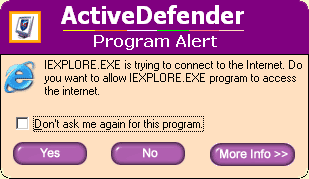
Program Alert
For your protection, you will be prompted with a Program Alert whenever a new program tries to gain access to the Internet using your connection. For almost all programs, (Internet Explorer, in this example), you will probably want to click on YES and allow them to access the Internet. Click on No for programs you are not familiar with.
If you check the box labeled “Don't ask me again for this program” before you click on YES or NO, you won't be prompted for this program again.
Of course, you can always change your answer by opening the Security Manager window and using the Security Rules option for either Program Rules, Internet Address Rules, or Port Rules.
