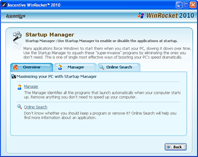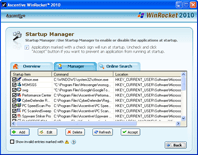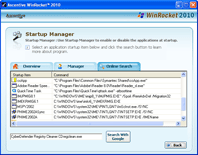Product Support
WinRocket User Guide
Optimizing with WinRocket
2. Startup Manager
Maximizing your PC with the Startup Manager
Many applications force Windows to start them when you start your PC, slowing it down over time. Use the Startup Manager to squash these “super-invasive” programs by eliminating the ones that you don't need. This is one of single most effective ways of boosting your PC's speed dramatically.
Manager
The Manager identifies all of the programs that launch automatically when your computer starts up. Uncheck and click the “Accept” button if you want to prevent an application from running at startup.
Online Search
Don't know whether you should keep a program or remove it? Online Search will help you find more information about an application.