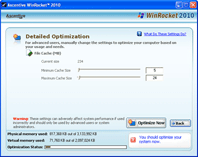Product Support
WinRocket User Guide
Optimizing with WinRocket
1. Detailed Optimization
Advanced Usage with Detailed Optimization
WinRocket's Detailed Optimization screen offers advanced users the option of manually changing some of the settings that affect your computer's performance.
Allowing WinRocket to make adjustments with the QuickOptimization feature can help you achieve your computer's optimal settings. However, advanced users may choose to experiment with their own settings using the options on the Detailed Optimizations tab.
Tip: Cache memory is a storage place for frequently used information. A computer can access cached data more quickly than it can access the hard drive.
What is the File Cache?
It takes time for your computer to search your hard drive for files because read/write heads in your hard drive have to physically move across the disk to search for them.
The locations of frequently loaded files are stored for quick reference in your File Cache. When you open a file that is stored on your hard drive, your computer will first check for the file name (and location) in your file cache. If it finds this information, your computer can jump immediately to the correct place on your hard drive without having to search in your File Allocation Table (a type of table of contents for your computer's hard drive).
The Name Cache stores the locations of files. The Directory Cache stores the locations of directories.
What is the Disk Cache?
When you tell your computer to open a file (a text document or MP3, for example), it may take several seconds for it to locate and read the file into memory from your hard drive. However, your computer can then store that data in a temporary storage place called your Disk Cache. The next time you open the same file; your computer can retrieve the data from the disk cache rather than loading it from your hard drive.
The Chunk Size determines the size increment the disk cache can use to store data. The Minimum Cache Size and Maximum Cache Size are used to determine the size of your disk cache. The actual size of the disk cache varies in increments set by the chunk size, depending on how much or how little data your computer is using at any particular time.
With any cache, a setting too low would defeat the purpose of having a cache. However, dedicating too much memory to your cache would be an inefficient use of space that could be better devoted to open applications and other tasks. Unless you are an expert user or technician, it is best to let WinRocket handle your caching through the QuickOptimize settings. This way, your computer can operate in the most resourceful manner possible.