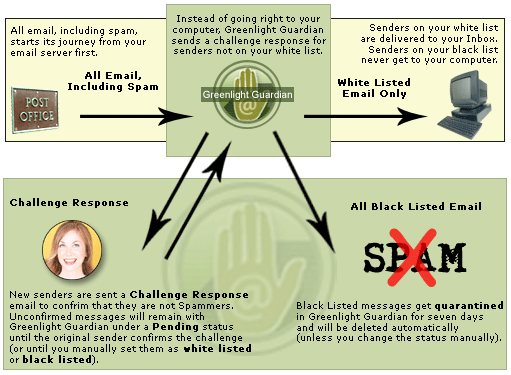Product Support
Greenlight Guardian User Guide
I. Quick-Start Guide
Challenge Response Email
- Easy to use for beginners and advanced users. Runs on all versions of Windows and all Desktop-based email clients such as Eudora, Outlook, and Outlook Express.
- Uses your own email. You won't need to change to a specialized Greenlight Guardian email address or change your address book.
- Doesn't use troublesome, easily fooled filters that only works some of the time, like other anti-spam software.
- Your email remains private. Messages are not stored on Ascentive's servers. Your messages remain on your local computer.
1. How does it work?
As you probably already know, many spam blocking programs rely on “filters” which scan for certain words or phrases that may indicate a spam-looking message. As you can imagine, this method can be limiting and is as often wrong as it is right.
On the other hand, Greenlight Guardian uses a totally different anti-spam technology called challenge response which completely revolutionizes the way we use email. With Greenlight Guardian, you are guaranteed not to receive a single piece of spam!
Greenlight Guardian works by maintaining a whitelist (the good email senders) and a blacklist (bad email senders) for you. The first time you get a message from a new contact, they get a simple email from Greenlight Guardian asking them to confirm that they are a real person. This is called a challenge response.
The challenge response is an email saying that you are using Greenlight Guardian to block spam messages. It goes on to say that for their email to be sent to you, they need to respond once by clicking on a special link contained in their email. Once they click on this link, they are automatically added to your white list and the email is released from Greenlight Guardian's quarantine area. From then on they can send you email without any more challenges.
* Launch Flash Introduction (requires Flash)
Until the sender verifies their existence via the challenge response, the email is quarantined on your computer by Greenlight Guardian.
Because the majority of spammers don't use a real email address (or they use automated computer systems that cannot respond to the challenge), this new technology is bulletproof. So, the spam stays out, and the good emails that could be accidentally deleted by using a regular spam filter, makes it to your Inbox.
Diagram of Greenlight Guardian in Action