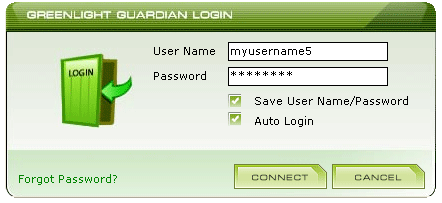Product Support
Greenlight Guardian User Guide
I. Quick-Start Guide
2. Setting Up

Setting up is easy. Start by closing all of your email clients. Make sure you do this before you start Greenlight Guardian and sign in for the first time. After signing in, Greenlight Guardian will search your computer for all supported email programs and prompt you to configure each one.
After selecting an account, you will have to enter in the same email account details into Greenlight Guardian that you did when setting up your email client (Email Address, POP3 Server, SMTP Server, etc). You will need to get this information from your email provider if you do not have it. Before continuing, click Test to test the current configuration. You must Test the account before moving on.
Click OK to finish. Greenlight Guardian will periodically check for new email. You may now open your normal email client to check for white listed (good) email. Greenlight Guardian will automatically send white listed email to your client.