Getting Errors Fixed
How to Copy and Paste any Text
1. Point your mouse arrow at the
beginning of the text that you want to copy.
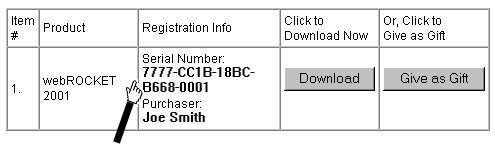
2. Click your left mouse button and hold it down.
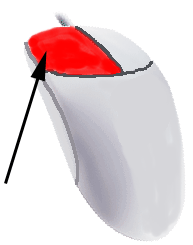
3. While holding the left mouse button, drag your arrow to the end of the text that you want to copy.
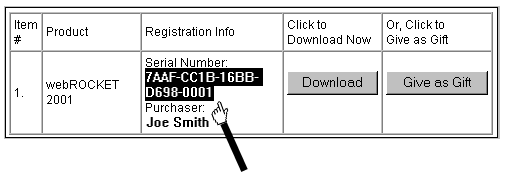
4. Release the button. The text should be highlighted. Place your mouse arrow over the highlighted text, click your right mouse button once and let go.
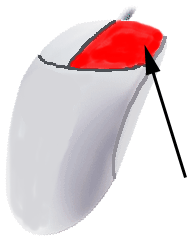
5. A new menu should appear. Select Copy from the drop down menu.
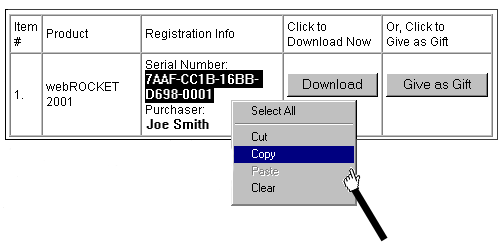
Step 5 placed a copy of the text into a temporary storage place in your computer called your Clipboard. Continue to Step 6 to see how to get the text from your Clipboard to anywhere else (or Paste).
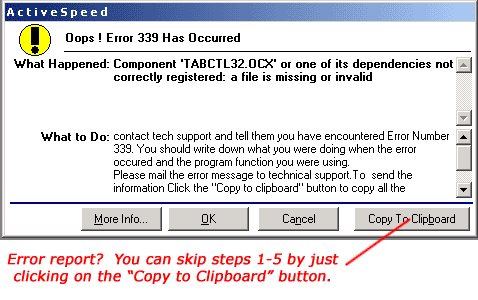
If you need to send an error report, you can skip steps 1 — 5 by just clicking on the “Copy to Clipboard” button.
6. Point your arrow at the beginning of the box (or area) that you want to copy your text to.
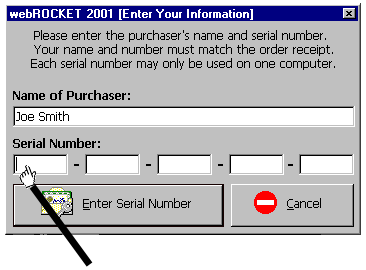
7. Click your right mouse button.
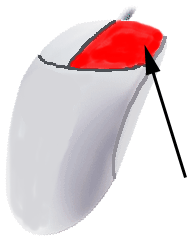
8. Select Paste from the drop down menu.
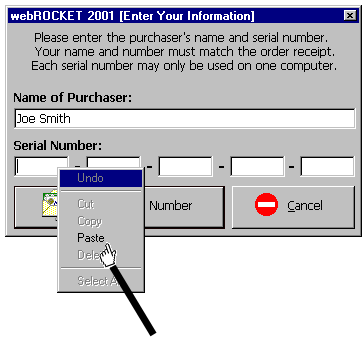
9. Your text should appear in the area that you want it.
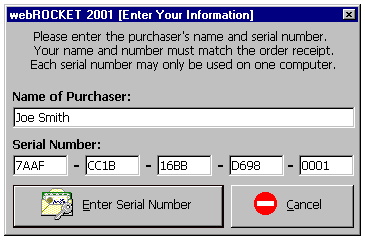
Repeat these steps for all the information
you want to copy and paste.
Test Your Skills By Copying and Pasting
The Following Sentence In The Text Box Below:
I Now Know How To Copy And Paste...

