Product Support
ActiveDefender User Guide
Step-by-step instructions for using ActiveDefender
11. Special Usage Tips
What every person online should know:
What does ActiveDefender do?
Think of ActiveDefender as an impenetrable border between your computer and the Internet. No program, no matter how small, will be granted access outside of your computer without your explicit authorization first through ActiveDefender.
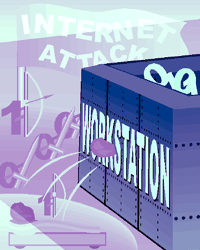
Protection vs. No Protection
Without a firewall, your computer and all of your personal information may be open to anyone. Think about what kind of information you have on your computer. Bank information, personal documents, journals, passwords, private family photos, even credit card numbers? Without the constant protection of ActiveDefender, that data can be available to anyone with basic Internet skills and bad intentions. Advertisers and hackers could get in and take what they want. They can even leave open a “back door” so they can use your computer to attack other computers; all without your knowledge.
Anti-virus protection just is not enough.
Antivirus software comes installed on many new computers, and many people think that they are completely protected from hackers. But virus defense may only be as smart as the latest virus definitions available (which are only produced in response to the latest viruses). Sometimes, many thousands of people must be infected before the makers of antivirus software developers can create a defense and send it to you. In other words, the solution comes only after the problem has been around far too long. Your antivirus software may do nothing to secure your computer against hacker attacks and sneaky spyware programs.
Monitoring outgoing traffic is crucial.
Malicious code spreads by accessing the Internet and sending copies of itself onto the computers of your friends and family. ActiveDefender's monitoring protection can keep even brand-new Trojan horses and spyware/adware from doing their adverse work. The ultimate protection is ActiveDefender's program-level control, so that only those programs that you completely trust are allowed to access the Internet when you want them to!
Special Tip: Program Rules?
From the Programs Rules window, you can select the option of “Allow access to all new programs” or “Ask me by displaying an alert.” To keep secret programs from accessing the Internet and sending your personal information (programs known as spyware), you should keep your Program Rules set to alert you when new programs need to access the Internet.
ActiveDefender is set this way by default.
Special Tip: Sign in Password?
ActiveDefender can store your Sign in name and Password and sign you in automatically when you activate it. You can also set ActiveDefender to start when you start Windows. These two features work very well together to keep your system secure!
Special Tip: Internet Lockdown Hot Key
You can use the Internet Lockdown Hot Key for immediate Internet Lockdown. The Hot Key works even if ActiveDefender is not the active application or is hidden (minimized) in the system tray.
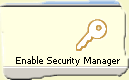
Special Tip: Setting a Security Password
Some features will be disabled if you have a password set! If you have a password set, click on the Enable Security Manager button to unlock ActiveDefender's Security Manager options.
Setting a security password can keep others who access your computer from changing your settings or overriding your program access settings.
