Getting Errors Fixed
BeAware — Remote Installer Connection Failure
Problem:
During the Remote Setup when I check a computer I get the following error:
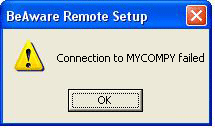
Answer:
This error is not caused by a problem in BeAware. This message means that for some unknown reason, your computer can not connect to the selected computer (MYCOMPY, in the above example) through your network. If your computer cannot normally reach a target computer over a network, BeAware will not be able to either (because BeAware uses this connection).
If you are receiving this message, you will need to contact your network administrator for further assistance. In order to install BeAware on a remote computer, the administrator's computer must be able to successfully connect to the remote computer(s). There are many causes for this, not limited to faulty network adapter, improperly or inadequately set permissions on the remote machine, poor network connection, just to name a few. Only your network administrator will be able to resolve this connection issue.

