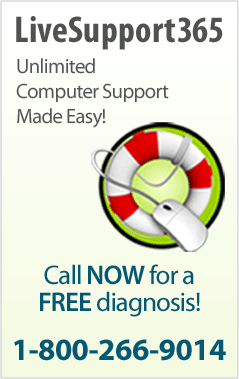
Getting Errors Fixed
Missing Msflxgrd.ocx?
ALERT:
Replacing these files isn't as simple as just placing them in the correct directory. If you are experiencing errors related to one or more missing OCX files you may need technical assistance.
If you need technical assistance to replace OCX files our LiveSupport365 technicians can help!
Our LiveSupport365 computer support service will connect you to a Microsoft certified technical expert who can assist you with OCX replacement along with many other common computer problems
Call NOW!
1-215-989-4173
Tech Savvy?
Instructions for replacing Msflxgrd.ocx
To properly replace your missing Msflxgrd.ocx file please use the following instructions:
- Download Msflxgrd.ocx (right click the text on the left and save to your Desktop).
- Back up your current copy of Msflxgrd.ocx and copy the new version to the same file location. This file should be located in the WINDOWS\SYSTEM directory on your C: drive (for Windows NT and 2000: \WINNT\system32).
- Using your mouse, click on the “Start” button and then click on “Run”.
- According to your Operating System, type the following command to register this library file:
Windows 95, 98, or Me:
regsvr32 \windows\system\Msflxgrd.ocx
Windows NT or 2000:
regsvr32 \WINNT\system32\Msflxgrd.ocx
Windows XP:
regsvr32 \windows\system32\Msflxgrd.ocx - You should see a message saying “DllRegisterServer ... succeeded”
If you are getting an error telling you that the file is missing, then you are not typing the command in correctly. You will need to type it in *exactly* as as shown above for your operating system.
* Please note that there is a SPACE after "regsvr32" and before the rest of the command.
You should probably copy and paste the command so that you are unable to
mistype it.
Download Msflxgrd.ocx now (right-click on the link and select “Save Target as...”).
Alternatively, if you are missing several library files you can download the Ascentive Library Installer which will install and register most of the Library Files used by Ascentive products.
Please use the following URL to download a 5.66 MB (5,935,720 bytes) Ascentive Library Installer.
Right click on the link below and select “Save target as...”
http://www.ascentive.com/support/new/libraryfiles.exe
Please be advised that the Ascentive Library Installer is not exhaustive in its installation of library files and may not install and register missing library files not used by Ascentive products. If you are still encountering errors related to missing library files after using the Ascentive Library Installer you will need to download, replace, and register those missing files sepeartely.
* Return to Library Files (DLL and OCX errors)

 Looking for a slow PC solution? Registry errors are the main cause of PC slow-downs. PC SpeedScan will find and repair the registry errors on your PC, returning it to peak performance!
Looking for a slow PC solution? Registry errors are the main cause of PC slow-downs. PC SpeedScan will find and repair the registry errors on your PC, returning it to peak performance!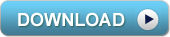
 Optimize your Internet Connection! Run our FREE Internet Optimization Scan to see if our Internet speed optimizer and web accelerator can optimize your Internet connection.
Optimize your Internet Connection! Run our FREE Internet Optimization Scan to see if our Internet speed optimizer and web accelerator can optimize your Internet connection. Award Winning PC Protection! Protect your computer and your personal information from viruses and malware with our award winning anti-virus software. Try our FREE deep scan today!
Award Winning PC Protection! Protect your computer and your personal information from viruses and malware with our award winning anti-virus software. Try our FREE deep scan today!