Anti-Virus Tips: Simple Things You Can Do to Protect Your Computer
Unfortunately, computer viruses are a reality we all have to deal with. Viruses range from the relatively benign – infrequent but annoying pop-ups, an unexplainable quirk in your browser's operation – to the much more serious, including spyware or malware that threaten your privacy and put your sensitive personal and financial information at risk.
Just like a human virus, a computer virus is easy to catch but less-than-easy to cure. And that's why it's worth taking some basic precautions with respect to your Internet surfing and computer use habits. Here are some general guidelines you should think about that can make a difference:
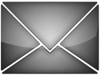 Emails – Email attachments are a common source of computer viruses. These files may masquerade as something completely benign, but once executed the files can do damage to your system, including data loss and the compromise of personal information. To protect yourself, only open attachments or follow HTML links from trustworthy sources, and completely ignore and discard obvious junk email (spam). However, even when a source appears trustworthy—say, a friend or co-worker—a hacker may have actually hijacked their email account. If there is any doubt, you may want to email your friend or coworker to ensure they really did send the email. Also, for your personal email account, consider a trusted and popular email service with a reputation for industry-leading spam filtering, such as Google's Gmail.
Emails – Email attachments are a common source of computer viruses. These files may masquerade as something completely benign, but once executed the files can do damage to your system, including data loss and the compromise of personal information. To protect yourself, only open attachments or follow HTML links from trustworthy sources, and completely ignore and discard obvious junk email (spam). However, even when a source appears trustworthy—say, a friend or co-worker—a hacker may have actually hijacked their email account. If there is any doubt, you may want to email your friend or coworker to ensure they really did send the email. Also, for your personal email account, consider a trusted and popular email service with a reputation for industry-leading spam filtering, such as Google's Gmail.

Internet – The Internet (through browsing) is also a prevalent source of malicious viruses. As with emails, you should stop and think before downloading files or giving permission to run any processes on websites that you browse. Ask yourself if the website in question is reputable. Unfortunately, scammers have become very sophisticated in crafting “dummy” websites that behave and look nearly identical to reputable websites they are emulating. If there is any sense that a website is “fishy”—and this naturally includes illegal “warez” sites promising pirated software or movies, etc.—or if what the website is asking permission to run or download seems at all unusual, immediately navigate away from the website.

Multimedia – No online activity is safe from the danger of malware and spyware. Watching videos, downloading and listening to music, and playing browser-based flash games or downloadable games all come with the danger of infection. Again, commonsense navigating—including careful evaluation of any pop-ups or system notifications, and not wandering to questionable websites—is the key to
mitigating this threat.

Backups and Data Recovery – The most comprehensive anti-virus strategy plans for the “worst case scenario” of significant data loss. You should have a backup system that is separate from your computer's own hard drive for all of your important documents, music, and other data. This may be an external hard drive with backup software, a cloud storage solution like DropBox, or a dedicated online backup service like Carbonite. However you choose to proceed, make sure your backup solution is comprehensive and that the data recovery process is straightforward.

Anti-Virus Software – The most effective single step you can take is installing a dedicated anti-virus software suite. Not only will a quality anti-virus software solution scan attachments and downloadable files for viruses; it will perform constant checks and frequent scans of your system to ensure you are operating virus-free. In cases where content is questionable, the software may flag the action or quarantine the data to provide an additional layer of awareness and protection. The best anti-virus software also updates itself automatically in order to protect against the newest virus threats.
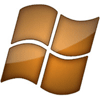
Windows and Windows Firewall – Check regularly for Windows system updates. Such updates often increase overall system security and resolve vulnerabilities. Also ensure that your Windows Firewall is active, as this helps to protect from harmful incoming traffic. However, Windows Firewall should be supplemented with the (often superior) firewall of an anti-virus software.

Removable Devices – As cloud computing becomes more common, removable devices like external hard drives and USB flash drives are becoming less common. Nevertheless, such removable devices are a common way to spread viruses, and care should be taken before mounting these devices or downloading and using any such related files.
