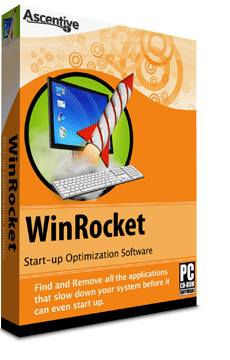WinRocket
Start-up Optimization Software
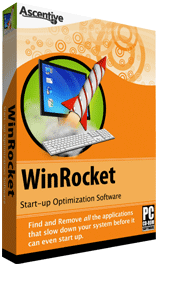
Optimizes your System and Hard Drive. |
Make everything on your PC Run Faster |
Improves Start-up and System Re-start |
Extremely safe and easy to use! |
WinRocket |
|
| Online Discount | -$10 |
| Total Price | $29.95 |
 30 Day Money Back Guarantee
30 Day Money Back Guarantee
If you are unhappy with your PC’s results, contact us for a refund.
 |
WinRocket is developed by |  | 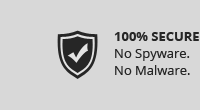 |
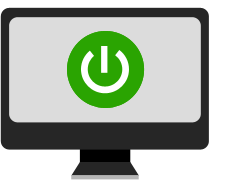 |
Make your Computer Run Like New AgainContrary to what most people think, you don't have to buy costly upgrades to improve your computer performance. WinRocket can tweak your system resources and settings to substantially improve your overall computer experience without spending a lot of money on upgrades. |
The Solution to a Faster Computer
Download and InstallAscentive’s start up optimization software is easy to download and install, and even easier to use. There are no complicated settings, no confusing manuals to read and no annoying 3rd party ad popups. |
Simply Get a fresh StartWinRocket is an easy-to-use start-up optimization program designed to make your system much faster and more stable. Unlike other programs that require advanced technical knowledge. |
Improved Start Up SpeedUse WinRocket to finally discover all the applications that start automatically and block the bad ones. After you eliminate unnecessary applications from your startup sequence, you'll be able to enjoy a much faster system. |
Old Computer? When to replace a slow PC.Even PCs that are over five years old can be brought back-to-life with the right tools. Old PCs eventually need to be replaced because the hardware they contain is outdated, but most of the time a PC that is only 2-5 years old can still run like new. By performing simple maintenance with software programs you can quickly and easily restore your PC to perform like the day it came out of the box. Ascentive's WinRocket is an easy-to-use program that will guide you step-by-step through cleaning your system so that you can regain that new PC feeling. |
WinRocket At-A-Glance | ||
Detailed Optimization Advanced users can configure their own settings for system optimization | ||
Start-up Manager Remove seldom-used programs from your start-up sequence | ||
Features of WinRocket |
||
Ascentive’s Easy-Install™ |
System Tray Icon displays RAM levels |
|
Familiar Windows look and feel |
Simple Username & Password Activation (No long Product Keys) |
|
 | A word from our satisfied customers! | |
K. Wheeler, Kelowna Canada | ||
D. Beacher, Exton PA USA |
||
Frequently Asked Questions
Q: What is the difference between WinRocket and RAMrocket? A: WinRocket removes the bottlenecks that can prevent your computer from functioning optimally in order to improve the speed of all of your software applications. It does this by making adjustments to the way your system manages its memory (cache, virtual memory, swap file, etc.), allowing your system to operate more efficiently. This software can improve the performance of every program you run on your computer.
|
Q: Why do I need WinRocket when I can edit the startup items myself? A: There are five locations in which your computer stores startup items. Expert users can edit these registry settings yourself, but there are two reasons why it’s better to use WinRocket:
|
Q: How does it work? A: WinRocket adjusts your computer‘s cache (pronounced CASH) settings to make its usage more efficient.
|
Q: What does WinRocket do? A: WinRocket speeds up your computer’s system (not your Internet connection). WinRocket removes the bottlenecks that can prevent your computer from functioning optimally in order to improve the speed of all of your software applications. WinRocket is compatible with all processors and hardware configurations capable of running Windows® 95, 98, ME, NT, 2000, XP, 7, and Vista including systems based on Intel, AMD, and Cyrix. WinRocket works on desktop and portable computers running at any speed. This software can improve the performance of every program you run on your computer. |
System Requirements Compatible with Windows 8, 7, Vista, and XP. | |||
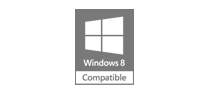 |
 |
 |
 |
32-Bit1 GHz processor or faster |
32-Bit1 GHz 32-bit (x86) processor |
32-Bit1 GHz 32-bit (x86) processor 512 MB RAM |
32-BitPentium 233 MHz processor |
64-Bit1 GHz processor or faster |
64-Bit1 GHz 64-bit (x64) processor |
64-Bit1 GHz 64-bit (x64) processor |
|

 Improved the system overall and removed my frustrations.
Improved the system overall and removed my frustrations.