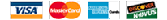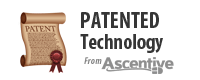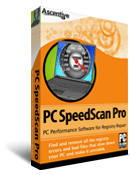
|
 Registry Repair
|
Overview
Fix Registry issues - Keep your Computer Running Like New *
It always surprises people to discover that a computer can have hundreds of Registry issues and Invalid Files lurking behind-the-scenes on their PC. These registry issues often go unnoticed because they do not appear on the screen. Over time, registry issues can build up and destabilize your system, causing programs to freeze and crash. With our simple PC Performance Scan you can find out how many registry issues and invalid files it found that may be corrupting your PC.
In three easy steps remove all Registry issues found that can destabilize your PC.
![]()
- Download and Install our FREE PC Performance Scan
Try PC SpeedScan Pro right now and pay nothing! Just download by clicking Start Free Scan above, and follow our easy, no hassle set up. - Scan your PC for Registry issues and Invalid Files
With one simple click, PC SpeedScan will execute a deep system scan to reveal all the registry issues and invalid files it finds that can destabilize your computer. - Repair your PC in just One Click
After you have been shown the issues, you can effortlessly remove all these by purchasing a one year subscription to PC SpeedScan. If your PC performance does not improve, contact us in 30 days for your money back, guaranteed.
Easy-to-use Registry Cleaner
Ascentive’s PC SpeedScan Pro software is easy to download and install, and even easier to use. There are no complicated settings, no confusing manuals to read and no annoying 3rd party ad popups. With a simple one-click download and step-by-step Easy-Install, our registry cleanup software is the perfect solution to get your PC up to speed.
*Paid activation is required to remove detected issues. Not all issues will harm your PC performance or stability and your results may vary. All products have a 30 day money back guarantee if you are not completely satisfied. Free technical support is provided with any purchase for 1 year.
Features and Benefits
Keep your Registry Up to Speed with a Windows Registry Optimizer
The Windows Registry keeps everything on your PC running smoothly. When Registry issues pile up behind-the-scenes, your PC can begin to run more slowly. Over time, these issues can make your system unstable and sluggish and programs start to freeze. If the problem persists, Windows registry issues can lead to system crashes and restarts.
Ascentive Software's FREE PC Performance Scan can tell you how many issues were found that could be affecting your system. Once you see how many issues are found, you can easily use PC SpeedScan, our Windows registry optimizer, to repair your registry and dramatically increase performance.
At a Glance:
PC SpeedScan Pro:- Stabilizes your PC by eliminating all the issues found on your Windows computer.
- Speeds up your System by optimizing your Windows registry and eliminating the sources of system slow-downs.
- Increases your PC Performance by erasing issues and invalid files to free-up valuable system resources.
- Prevents issues from Building Up through scheduled Windows registry scans that find PC issues automatically.
- Is extremely easy-to-use! Ascentive's Easy Install™ and simple interface make it easy to improve your PC.
Why does my PC keep getting slower and slower?
Over time your PC can gather registry issues and invalid files that can make it run slower than the day that it came out of the box. Even with the most advanced systems, issues and invalid files can destabilize your PC and cause a new system to freeze and crash. When this happens you do not need a new computer, or even expensive upgrades. Instead, Ascentive Software offers an easy-to-use program that finds and eliminates issues that can cause system slow-downs. Ascentive's Windows registry optimizer, PC SpeedScan, is available online, and it is guaranteed to improve your PC performance. To find out what issues could be causing your computer to run slow take our FREE PC Performance Scan right now.
Features of Ascentive's PC SpeedScan Pro
- Registry issues
- Class ID issues
- Missing Windows Shortcuts
- Missing Shared Files
- Missing Application Paths
- Missing Fonts and Help Files
- Invalid File Extensions
- Device Driver issues
- Displays issue Threat Level
- Familiar Windows look-and-feel
- System Tray Icon
- Simple Username & Password Activation (No long product keys)
- Automatic Scan Schedule
- One-click Registry Backup and Restore
Ascentive's Windows registry optimizer is easy to download and install, and even easier to use. There are no complicated settings, no confusing manuals to read and no annoying 3rd party ad popups. With a simple one-click download and step-by-step Easy-Install feature, Ascentive Software is the perfect solution to get your PC up to speed.
Testimonials
Since 1998, Ascentive Software has been used by hundreds of thousands of people and businesses, with registered customers in over 55 countries. If there is one thing they all share it is a love of our products. See the testimonials below to see what customer’s are saying about Ascentive's PC SpeedScan Pro
"My laptop started losing its "like new" speed within a week or two of getting it, and got increasingly slow to open programs, start out of hibernation, manipulate graphics, etc. I wasn't expecting much with your software, honestly, but it has given me that testimonial-writing feeling. The laptop is as fast and snappy as the day I took it out of the box. Exclamation mark. Very pleased."
Robert Wright, Portland ME USA

"Because of Ascentive's PC SpeedScan Pro, it doesn't seem to be freezing up anymore, and it seems to be going quite a bit faster than it was."
Mark A. Scott, Wichita Kansas USA

"I am just starting, but I notice an excellent difference in the speed of my computer's regular functioning, since using SpeedScan. The live-chat customer support is very helpful!"
A. Charles, Ontario Canada

"My computer was getting slower and slower when I used your product and my computer works better than ever."
Amy Kinneberg, Coachella CA USA

"I have an computer with not much memory but 59% free space on my disk. Your Registry Cleaner fixed the issues real well."
C J Milly, San Jose CA USA

"Your product seems to have helped a lot! I just purchased your PC SpeedScan Pro yesterday and it appears to accomplish what it promises. So far I am very satisfied with the software. "
J. Russell, Huntsville AL USA

"Let me begin by saying, I never write these types of letters. This time I had to. I had narrowed my choices to three. I could throw my computer in a lake, but I figured it would float. I could put put it on the ground and drive over it, but I guessed it would prove to be unbreakable. My last choice was to hit it repeatedly with a hammer. Just as I started to go get my hammer, I saw your ad for FinallyFast on TV. I figured, what the heck, I'll give it a try. It was one of the best decisions I have ever made in my life. I'd say my computer works as good as new, but actually it works better than new."
Jim Waite, WI USA

"Immediate results, and I mean immediate! Easy to download, quick to run and evidences a clear improvement in PC functionaltiy right away."
Stephen Haynes, Wethersfield CT USA

"I had 56 registry issues (81 issues in all). Thank you so much for your software. My computer is running smoothly again. I am so grateful!"
Marilyn Adams, RedBluff CA USA
FAQ
Why do I need PC SpeedScan Pro?
How often should I run PC SpeedScan Pro?
How do I use PC SpeedScan Pro?
What is the difference between PC Scan & Sweep and PC SpeedScan Pro?
Answer: Over time your registry becomes bogged down with unnecessary information. SpeedScan finds and eliminates issues or extraneous files that can hinder your machine’s performance.
Answer: To put it simply, more often is better. You can have PC SpeedScan set to automatically activate every day at startup or you can manually run it when you choose. If you use the computer every day, the program should be run a few times a week at minimum. You'll be surprised at what you find.
Answer: After successfully downloading and installing your software open the program (click Start and scroll to Programs --> Ascentive --> PC SpeedScan) and click “Scan Now”. When your software has completed its scan, click on “Review” to look over the found issues, and “Fix” to remove them from your machine.
Answer: PC SpeedScan Pro and Scan & Sweep have the same overall goal, to speed up your computer and make it more efficient, but they work in very different ways to achieve that goal. Basically, Scan & Sweep finds and deletes all of the junk clutter that hinders your computer's performance while PC SpeedScan Pro works by finding and repairing many of the common issues that cause a slow start-up.
PC SpeedScan Pro System Requirements
Your computer must meet the following system requirements in order to run the application effectively:
Supported Operating Systems & Minimum hardware requirements:
| Windows XP | Windows Vista (32 bit) | Windows Vista (64 bit) |
|---|---|---|
| Pentium 233 MHz processor (300 MHz Recommended) | 1 GHz 32-bit (x86) processor | 1 GHz 64-bit (x64) processor |
| 64 MB RAM (128 MB Recommended) | 512 MB RAM | 1 GB RAM (4 GB recommended) |
| Windows 7 (32 bit) | Windows 7 (64 bit) | Windows 8 (32-bit) |
| 1 GHz 32-bit (x86) processor | 1 GHz 64-bit (x64) processor | 1 GHz processor or faster with support for PAE, NX, and SSE2 |
| 1 GB RAM | 2 GB RAM (4 GB recommended) |
1 GB RAM or higher |
| Windows 8 (64 bit) | Windows 10 (32 bit) | Windows 10 (64 bit) |
| 1 GHz processor or faster with support for PAE, NX, and SSE2 |
1 GHz processor or faster with support for PAE, NX, and SSE2 |
1 GHz processor or faster with support for PAE, NX, and SSE2 |
| 2 GB RAM or higher | 1 GB RAM or higher | 2 GB RAM or higher |
| Hardware Requirements |
|---|
| Keyboard and Mouse |
| Monitor with Super VGA (800 x 600)or higher resolution |
| 50 MB available free space on hard drive |
| User Rights |
|---|
| Administrator |
| Other |
|---|
| Microsoft Internet Explorer 6.0 or higher |
| Internet Access |