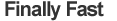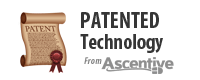|

|
Overview
Performance Toolkit
FinallyFast allows you to improve both your PC performance and Internet performance while also protecting your Internet privacy. This powerful yet simple to use application will be able to safely and securely diagnose and optimize every aspect of your PC's performance. FinallyFast combines all of Ascentive best technologies into one product.
Computer Speed
With FinallyFast Registry Cleaner technology, you will be able to repair your registry and speed up your PC. |
Internet Speed
FinallyFast can check the Internet settings unique to your PC and make intelligent changes to boost your Internet connection speed. |
Internet Privacy
By cleaning away the hidden cookies and junk files deep in your PC, you can easily remove all traces of your online computer activities. |
 Registry Cleaner
Registry Cleaner
It always surprises people to discover that a computer can have hundreds of Registry Errors and Invalid Files lurking behind-the-scenes on their PC. These registry errors often go unnoticed because they do not appear on the screen. Over time, registry errors can build up and destabilize your system, causing programs to freeze and crash.
With our simple PC Performance Scan you can find out how many registry errors and invalid files it found that may be corrupting your PC. Removing these files not only can stabilize your PC but also improve speed. FinallyFast also creates a backup of any repairs made to the registry so you can easily recover any changes if needed.
 Internet Speed
Internet Speed
Not all computers are optimized to take full advantage of their Internet connection. By modifying system settings that operate behind-the-scenes of your PC, FinallyFast can speed up your Internet connection regardless of the type of Internet connection you have.
FinallyFast is the only Internet speed accelerator that intelligently modifies your computer's unique settings. The patented 'Intelligent Optimization Engine' guides you step-by-step to make your Internet connection accelerate the way you want it to. FinallyFast optimizes the speed of your Internet connection and can increase the speed of everything you do online from browsing the web, to downloading video and music, to online gaming.
 Internet Privacy
Internet Privacy
FinallyFast ensures that all traces of online activity are removed from your PC. Each time you use your computer, tracking files and junk files can pile up behind-the-scenes. Not only does this protect your privacy but over time these files can take up huge amounts of space on your computer and cause your system to run slowly.
Features and Benefits

Keep your PC Clean, Fast and Safe with a Total PC Performance Optimizer
What makes FinallyFast so beneficial? FinallyFast combines three of our technologies to bring you complete PC and Internet performance. Our Registry Cleaner functions to scan your registry and fix any errors found. Next, Finally Fast's Junk Removal tool clears away harmful and obstructive junk files from your system. Finally, the Internet Optimizer intelligently modifies the settings unique to your computer, automatically adjusting them to increase the speed of your Internet connection.
Ascentive's FREE Total PC Performance Scan can show you the many issues that could be affecting your PC's performance and will assessyour PC's Internet connection to see if it is fully optimized. Once you see how many issues are present, you can easily use Finally Fast to repair your registry, remove junk files, and quickly optimize your Internet connection speed.
At a Glance:
Finally Fast:- Optimizes your PC's Performance by quickly eliminating harmful junk files and cleaning your Windows registry in one click.
- Accelerates your Internet speed by intelligently modifying your PC's connection settings.
- Protects your personal information by removing all download history for any web browser
Features of Ascentive's Finally Fast
- Registry Errors
- Class ID Errors
- Missing Windows Shortcuts
- Missing Shared Files
- Missing Application Paths
- Missing Fonts and Help Files
- Invalid File Extensions
- Device Driver Errors
- Junk Files
- Windows Temporary Files
- Recycle Bin Files
- Temporary Internet Files
- Cookies
- Document Access Records
- File Search History
- Computer Search History
- Text Search History
- Intelligent Optimization Mode tests your Internet connection over a period of time to learn your unique settings
- Actually sends and receives data instead of using default settings
- Shows expanded info of all types of issues found
- Securely Wipes Files containing Personal Information
- Includes System Tray Icon
- Easily set start-up preferences
- Automatic Scan Schedule
- Manually adjust advanced settings
quickly & easily
Testimonials
Since 1998, Ascentive Software has been used by hundreds of thousands of people and businesses, with registered customers in over 55 countries. If there is one thing they all share it is a love of our products. See the testimonials below to see what customer’s are saying about Finally Fast.
“My laptop started losing its "like new" speed within a week or two of getting it, and got increasingly slow to open programs, start out of hibernation, manipulate graphics, etc. I wasn't expecting much with your software, honestly, but it has given me that testimonial-writing feeling. The laptop is as fast and snappy as the day I took it out of the box. Exclamation mark. Very pleased.”
Robert Wright, Portland, ME USA

“I came to Ascentive as a 'newbie' although I'd used the computer for several years in my job. However, once I retired I could meander around the system as much as I wanted and found that you offered several pieces of software that have turned out to be great for me and very, very useful. The extended download feature is also very useful if one 'loses' a program! Many, many thanks for great stuff.”
"RetForNow", Kingston Jamaica

“A very qualified company who is knowledgeable about your products. I will continue to buy from you. Professionalism was wonderful. Thank You ”
L Randolph, Newnan GA USA

"Ascentive brings up my web pages quicker and I have faster downloads. When I have to update certain programs it also speeds it up as well. Thank you for a good product."
C. Bradley, Helena AL USA

"Ascentive brings up my web pages quicker and I have faster downloads. When I have to update certain programs it also speeds it up as well. Thank you for a good product."
C. Bradley, Helena AL USA
FAQ
Why do I need FinallyFast?
How does it improve my computer performance?
Can I pick and choose which scans to perform?
Does FinallyFast allow me to make a backup?
What else can FinallyFast do?
Answer: FinallyFast allows you to improve both your PC performance and Internet performance while also protecting your Internet privacy. This powerful yet simple to use application will be able to safely and securely diagnose and optimize every aspect of your PC's performance.
Answer: FinallyFast has three scans that look at different areas of your computer. The first scan will look at your windows registry to find out how many registry error and invalid files it can find that maybe corrupting your PC. Removing these errors can help improve you overall PC performance. The second scan will search for temporary and junk files that can keep track of your online activities. Removing these files will free up valuable space and remove tracking files. The final scan will check your computer's Internet settings to see if they are optimized. Optimizing your Internet settings can help boost your Internet connection speed for a faster web experience.
Answer: Yes, you can easily perform all 3 scans or just pick which scans you would like to run.
Answer: FinallyFast is setup by default to make a backup of any changes you make to your computer, so that you can easily recover any changes if needed.
Answer: Not only does FinallyFast provide important computer and Internet scans, but our software also offers additional features to continue your PC's sustained health in the applications Tools section.
Process Manager: Finally Fast provides a tool to show you detailed information about all the processes that are currently running on your system. You can easily terminate any process or, with a simple click, search online to learn more about each particular process.
Startup Manager: This utility will show you a list of all services running on your system with detailed information about the service, including its name and status, to let you know if it is running or not. By simply right-clicking on the service, wou will be shown a menu that allows you too choose additional options. From this menu you may start, resume or stop the particular system service.
Finally Fast System Requirements
Your computer must meet the following system requirements in order to run the application effectively:
Supported Operating Systems & Minimum hardware requirements:
| Windows XP | Windows Vista (32 bit) | Windows Vista (64 bit) |
|---|---|---|
| Pentium 233 MHz processor (300 MHz Recommended) | 1 GHz 32-bit (x86) processor | 1 GHz 64-bit (x64) processor |
| 64 MB RAM (128 MB Recommended) | 512 MB RAM | 1 GB RAM (4 GB recommended) |
| Windows 7 (32 bit) | Windows 7 (64 bit) | Windows 8 (32-bit) |
| 1 GHz 32-bit (x86) processor | 1 GHz 64-bit (x64) processor | 1 GHz processor or faster with support for PAE, NX, and SSE2 |
| 1 GB RAM | 2 GB RAM (4 GB recommended) |
1 GB RAM or higher |
| Windows 8 (64 bit) | ||
| 1 GHz processor or faster with support for PAE, NX, and SSE2 |
||
| 2 GB RAM or higher | ||
| Hardware Requirements |
|---|
| Keyboard and Mouse |
| Monitor with Super VGA (800 x 600)or higher resolution |
| 50 MB available free space on hard drive |
| User Rights |
|---|
| Administrator |
| Other |
|---|
| Microsoft Internet Explorer 6.0 or higher |
| Internet Access |